config.yml のサンプルファイル
.circleci/config.yml のサンプルファイルをご紹介します。
CircleCI では Visual Studio Code の拡張機能を作成しました。一連の便利な機能により、Web アプリと Visual Studio Code 間のコンテキストの切り替え作業を減らすことができます。
VS Code 拡張機能を使用すると、構文の検証、ハイライト、自動補完機能による提案をリアルタイムに実行でき、設定ファイルの作成や変更、およびトラブルシューティングにかかる時間を短縮できます。 CircleCI アカウントでこの拡張機能を認証すると、コードエディターから直接 CircleCI パイプラインを確認して管理したり、ワークフローのステータス変更の通知が可能になります。
CircleCI VS Code の拡張機能は、 VS コードマーケットプレースからダウンロードできます。
シンプルな設定ファイルサンプル
同時実行ワークフロー
上記の例では、順次実行ワークフローを使用し、かつ test ジョブをマスター ブランチでのみ実行するよう設定しています。 同時実行、順序化、およびワークフローの手動承認機能を使ったジョブの実行のオーケストレーションの詳細は、 ワークフローのドキュメントを参照してください。
下記設定ファイルサンプルのワークフロービューを示します。 
version: 2.1
# このプロジェクトで実行するジョブの定義
jobs:
build:
docker:
- image: circleci/<language>:<version TAG>
auth:
username: mydockerhub-user
password: $DOCKERHUB_PASSWORD # コンテキスト/プロジェクト UI 環境変数の参照
steps:
- checkout
- run: echo "this is the build job"
test:
docker:
- image: circleci/<language>:<version TAG>
auth:
username: mydockerhub-user
password: $DOCKERHUB_PASSWORD # コンテキスト/プロジェクト UI 環境変数の参照
steps:
- checkout
- run: echo "this is the test job"
# ジョブの実行順の指定
workflows:
build_and_test:
jobs:
- build
- test
version: 2
# このプロジェクトで実行するジョブの定義
jobs:
build:
docker:
- image: circleci/<language>:<version TAG>
auth:
username: mydockerhub-user
password: $DOCKERHUB_PASSWORD # コンテキスト/プロジェクト UI 環境変数の参照
steps:
- checkout
- run: echo "this is the build job"
test:
docker:
- image: circleci/<language>:<version TAG>
auth:
username: mydockerhub-user
password: $DOCKERHUB_PASSWORD # コンテキスト/プロジェクト UI 環境変数の参照
steps:
- checkout
- run: echo "this is the test job"
# ジョブの実行順の指定
workflows:
version: 2
build_and_test:
jobs:
- build
- test
version: 2
# Define the jobs we want to run for this project
jobs:
build:
docker:
- image: cimg/<language>:<version TAG>
auth:
username: mydockerhub-user
password: $DOCKERHUB_PASSWORD # context / project UI env-var reference
steps:
- checkout
- run: echo "this is the build job"
test:
docker:
- image: cimg/<language>:<version TAG>
auth:
username: mydockerhub-user
password: $DOCKERHUB_PASSWORD # context / project UI env-var reference
steps:
- checkout
- run: echo "this is the test job"
# Orchestrate our job run sequence
workflows:
version: 2
build_and_test:
jobs:
- build
- test
順次実行ワークフロー
上記の例では、順次実行ワークフローを使用し、かつ test ジョブをマスター ブランチでのみ実行するよう設定しています。 ジョブ制御の同時実行化、シーケンシャル化、もしくは承認して処理を続行するワークフローについて、詳しくは ワークフローに関するページを参照してください。
次の図に、ジョブを 1 つずつ順番に実行する以下の設定ファイル サンプルのワークフロー ビューを示します。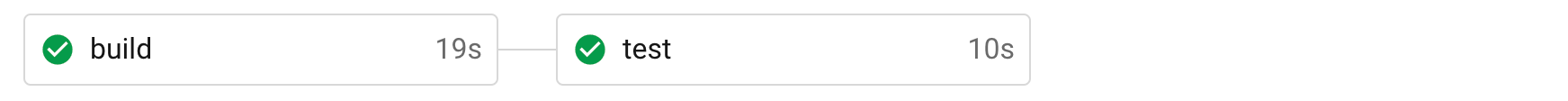
version: 2
# このプロジェクトで実行するジョブの定義
jobs:
build:
docker:
- image: circleci/<language>:<version TAG>
auth:
username: mydockerhub-user
password: $DOCKERHUB_PASSWORD # コンテキスト/プロジェクト UI 環境変数の参照
steps:
- checkout
- run: echo "this is the build job"
test:
docker:
- image: circleci/<language>:<version TAG>
auth:
username: mydockerhub-user
password: $DOCKERHUB_PASSWORD # コンテキスト/プロジェクト UI 環境変数の参照
steps:
- checkout
- run: echo "this is the test job"
# ジョブの実行順の指定
workflows:
version: 2
build_and_test:
jobs:
- build
- test
requires:
- build
version: 2.1
# Define the jobs we want to run for this project
jobs:
build:
docker:
- image: cimg/<language>:<version TAG>
auth:
username: mydockerhub-user
password: $DOCKERHUB_PASSWORD # context / project UI env-var reference
steps:
- checkout
- run: echo "this is the build job"
test:
docker:
- image: cimg/<language>:<version TAG>
auth:
username: mydockerhub-user
password: $DOCKERHUB_PASSWORD # context / project UI env-var reference
steps:
- checkout
- run: echo "this is the test job"
# Orchestrate our job run sequence
workflows:
build_and_test:
jobs:
- build
- test:
requires:
- build
version: 2
# Define the jobs we want to run for this project
jobs:
build:
docker:
- image: cimg/<language>:<version TAG>
auth:
username: mydockerhub-user
password: $DOCKERHUB_PASSWORD # context / project UI env-var reference
steps:
- checkout
- run: echo "this is the build job"
test:
docker:
- image: cimg/<language>:<version TAG>
auth:
username: mydockerhub-user
password: $DOCKERHUB_PASSWORD # context / project UI env-var reference
steps:
- checkout
- run: echo "this is the test job"
# Orchestrate our job run sequence
workflows:
version: 2
build_and_test:
jobs:
- build
- test:
requires:
- build
承認ジョブ
以下に、ジョブの順次実行ワークフローの設定ファイル サンプルを示します。 ここでは、まず build ジョブを実行し、build ジョブの完了後 test ジョブを実行しています。 ジョブ制御の同時実行化、シーケンシャル化、もしくは承認して処理を続行するワークフローについて、詳しくは ワークフローに関するページを参照してください。
次の図に、以下の設定ファイル サンプルのワークフロー ビューを示します。 この図は 3 部構成であり、アプリで hold ステップをクリックすると表示される承認ポップアップと、hold ジョブが承認され deploy ジョブが実行された後のワークフロー ビューも示されています。
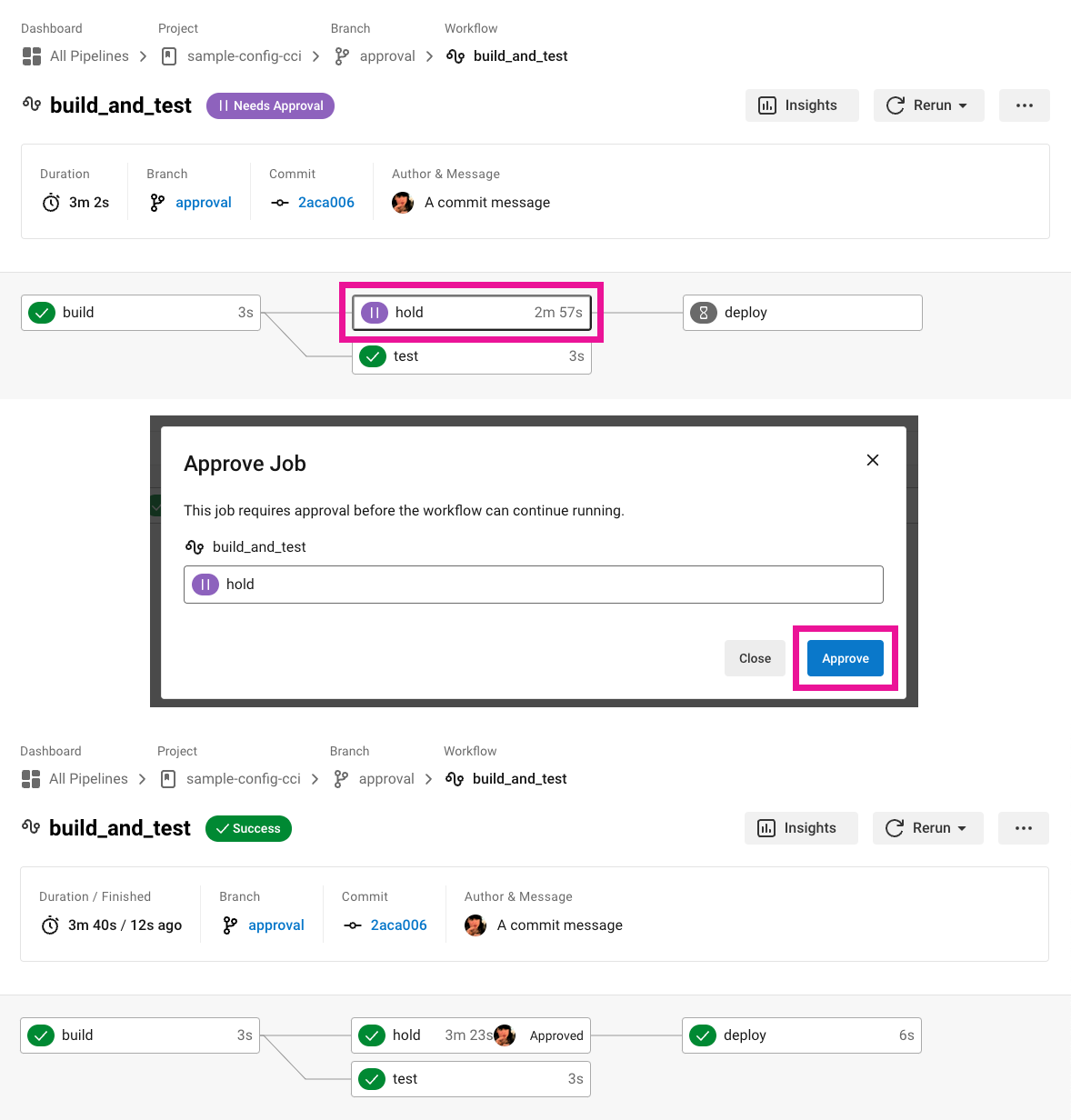
version: 2.1
# Define the jobs we want to run for this project
jobs:
build:
docker:
- image: cimg/<language>:<version TAG>
auth:
username: mydockerhub-user
password: $DOCKERHUB_PASSWORD # context / project UI env-var reference
steps:
- checkout
- run: my-build-commands
test:
docker:
- image: cimg/<language>:<version TAG>
auth:
username: mydockerhub-user
password: $DOCKERHUB_PASSWORD # context / project UI env-var reference
steps:
- checkout
- run: my-test-commands
deploy:
docker:
- image: cimg/<language>:<version TAG>
auth:
username: mydockerhub-user
password: $DOCKERHUB_PASSWORD # context / project UI env-var reference
steps:
- checkout
- run: my-deploy-commands
# Orchestrate our job run sequence
workflows:
build_and_test:
jobs:
- build
- test:
requires:
- build
- hold:
type: approval
requires:
- build
- test
- deploy:
requires:
- hold
version: 2.1
# Define the jobs we want to run for this project
jobs:
build:
docker:
- image: cimg/<language>:<version TAG>
auth:
username: mydockerhub-user
password: $DOCKERHUB_PASSWORD # context / project UI env-var reference
steps:
- checkout
- run: my-build-commands
test:
docker:
- image: cimg/<language>:<version TAG>
auth:
username: mydockerhub-user
password: $DOCKERHUB_PASSWORD # context / project UI env-var reference
steps:
- checkout
- run: my-test-commands
deploy:
docker:
- image: cimg/<language>:<version TAG>
auth:
username: mydockerhub-user
password: $DOCKERHUB_PASSWORD # context / project UI env-var reference
steps:
- checkout
- run: my-deploy-commands
# Orchestrate our job run sequence
workflows:
build_and_test:
jobs:
- build
- test:
requires:
- build
- hold:
type: approval
requires:
- build
- test
- deploy:
requires:
- hold
version: 2
# Define the jobs we want to run for this project
jobs:
build:
docker:
- image: cimg/<language>:<version TAG>
auth:
username: mydockerhub-user
password: $DOCKERHUB_PASSWORD # context / project UI env-var reference
steps:
- checkout
- run: my-build-commands
test:
docker:
- image: cimg/<language>:<version TAG>
auth:
username: mydockerhub-user
password: $DOCKERHUB_PASSWORD # context / project UI env-var reference
steps:
- checkout
- run: my-test-commands
deploy:
docker:
- image: cimg/<language>:<version TAG>
auth:
username: mydockerhub-user
password: $DOCKERHUB_PASSWORD # context / project UI env-var reference
steps:
- checkout
- run: my-deploy-commands
# Orchestrate our job run sequence
workflows:
version: 2
build_and_test:
jobs:
- build
- test:
requires:
- build
- hold:
type: approval
requires:
- build
- test
- deploy:
requires:
- hold
順次実行ワークフローの設定例
以下に、次の CircleCI 設定機能を使用した .circleci/config.yml ファイル サンプルを示します。
- 順次実行ワークフロー
- Orb (Cloud の
version: 2.1設定ファイルのみ): node Orb でキャッシュを自動処理しています。 キャッシュの保存と復元の方法については Server のversion: 2.0サンプルを参照してください。 - セカンダリ サービス コンテナ
- ワークスペース
- アーティファクトの保存
version: 2.1
orbs:
node: circleci/node@3.0.0
jobs:
build:
working_directory: ~/mern-starter
# Reuse Docker container specification given by the node Orb
executor: node/default
steps:
- checkout
# Install the latest npm - the node Orb takes care of it
- node/install-npm
# Install dependencies - the node Orb take care of installation and dependency caching
- node/install-packages:
app-dir: ~/mern-starter
cache-path: node_modules
override-ci-command: npm i
# Save workspace for subsequent jobs (i.e. test)
- persist_to_workspace:
root: .
paths:
- .
test:
docker:
# The primary container is an instance of the first image listed. ジョブのコマンドはこのコンテナ内で実行されます。
- image: cimg/node:current
auth:
username: mydockerhub-user
password: $DOCKERHUB_PASSWORD # context / project UI env-var reference
# The secondary container is an instance of the second listed image which is run in a common network where ports exposed on the primary container are available on localhost.
- image: mongo:4.2
auth:
username: mydockerhub-user
password: $DOCKERHUB_PASSWORD # context / project UI env-var reference
steps:
# Reuse the workspace from the build job
- attach_workspace:
at: .
- run:
name: Demonstrate that Mongo DB is available as localhost
command: |
curl -sSJL https://www.mongodb.org/static/pgp/server-4.2.asc | sudo apt-key add -
echo "deb [ arch=amd64,arm64 ] https://repo.mongodb.org/apt/ubuntu bionic/mongodb-org/4.2 multiverse" | sudo tee /etc/apt/sources.list.d/mongodb-org-4.2.list
sudo apt update
sudo apt install mongodb-org
mongo localhost --eval "db.serverStatus()"
- run:
name: Test
command: npm test
- run:
name: Generate code coverage
command: './node_modules/.bin/nyc report --reporter=text-lcov'
# You can specify either a single file or a directory to store as artifacts
- store_artifacts:
path: test-results.xml
destination: deliverable.xml
- store_artifacts:
path: coverage
destination: coverage
workflows:
version: 2
build_and_test:
jobs:
- build
- test:
requires:
- build
version: 2.1
orbs:
node: circleci/node@3.0.0
jobs:
build:
working_directory: ~/mern-starter
# Reuse Docker container specification given by the node Orb
executor: node/default
steps:
- checkout
# Install the latest npm - the node Orb takes care of it
- node/install-npm
# Install dependencies - the node Orb take care of installation and dependency caching
- node/install-packages:
app-dir: ~/mern-starter
cache-path: node_modules
override-ci-command: npm i
# Save workspace for subsequent jobs (i.e. test)
- persist_to_workspace:
root: .
paths:
- .
test:
docker:
# The primary container is an instance of the first image listed. The job's commands run in this container.
- image: cimg/node:current
auth:
username: mydockerhub-user
password: $DOCKERHUB_PASSWORD # context / project UI env-var reference
# The secondary container is an instance of the second listed image which is run in a common network where ports exposed on the primary container are available on localhost.
- image: mongo:4.2
auth:
username: mydockerhub-user
password: $DOCKERHUB_PASSWORD # context / project UI env-var reference
steps:
# Reuse the workspace from the build job
- attach_workspace:
at: .
- run:
name: Demonstrate that Mongo DB is available as localhost
command: |
curl -sSJL https://www.mongodb.org/static/pgp/server-4.2.asc | sudo apt-key add -
echo "deb [ arch=amd64,arm64 ] https://repo.mongodb.org/apt/ubuntu bionic/mongodb-org/4.2 multiverse" | sudo tee /etc/apt/sources.list.d/mongodb-org-4.2.list
sudo apt update
sudo apt install mongodb-org
mongo localhost --eval "db.serverStatus()"
- run:
name: Test
command: npm test
- run:
name: Generate code coverage
command: './node_modules/.bin/nyc report --reporter=text-lcov'
# You can specify either a single file or a directory to store as artifacts
- store_artifacts:
path: test-results.xml
destination: deliverable.xml
- store_artifacts:
path: coverage
destination: coverage
workflows:
version: 2
build_and_test:
jobs:
- build
- test:
requires:
- build
version: 2
jobs:
build:
working_directory: ~/mern-starter
# The primary container is an instance of the first image listed. The job's commands run in this container.
docker:
- image: cimg/node:16.13.1
auth:
username: mydockerhub-user
password: $DOCKERHUB_PASSWORD # context / project UI env-var reference
# The secondary container is an instance of the second listed image which is run in a common network where ports exposed on the primary container are available on localhost.
- image: mongo:3.4.4-jessie
auth:
username: mydockerhub-user
password: $DOCKERHUB_PASSWORD # context / project UI env-var reference
steps:
- checkout
- run:
name: Update npm
command: 'sudo npm install -g npm@latest'
- restore_cache:
key: dependency-cache-{{ checksum "package-lock.json" }}
- run:
name: Install npm wee
command: npm install
- save_cache:
key: dependency-cache-{{ checksum "package-lock.json" }}
paths:
- node_modules
test:
docker:
- image: cimg/node:16.13.1
auth:
username: mydockerhub-user
password: $DOCKERHUB_PASSWORD # context / project UI env-var reference
- image: mongo:3.4.4-jessie
auth:
username: mydockerhub-user
password: $DOCKERHUB_PASSWORD # context / project UI env-var reference
steps:
- checkout
- run:
name: Test
command: npm test
- run:
name: Generate code coverage
command: './node_modules/.bin/nyc report --reporter=text-lcov'
- store_artifacts:
path: test-results.xml
prefix: tests
- store_artifacts:
path: coverage
prefix: coverage
workflows:
version: 2
build_and_test:
jobs:
- build
- test:
requires:
- build
filters:
branches:
only: main
上記は、test ジョブが main ブランチでのみ実行されるよう設定された順次実行ワークフローの例です。 ジョブ制御の同時実行化、シーケンシャル化、もしくは承認して処理を続行するワークフローについて、詳しくは ワークフローに関するページを参照してください。
ファンイン・ファンアウト ワークフローの設定例
version: 2.1
orbs:
docker: circleci/docker@1.0.1
jobs:
prepare-dependencies:
docker:
- image: node:current-alpine
auth:
username: mydockerhub-user
password: $DOCKERHUB_PASSWORD # context / project UI env-var reference
steps:
- checkout
- run:
name: Compute version number
command: echo "0.0.${CIRCLE_BUILD_NUM}-${CIRCLE_SHA1:0:7}" | tee version.txt
- restore_cache:
keys:
- yarn-deps-{{ checksum "yarn.lock" }}
- yarn-deps
- run:
name: yarn install
command: yarn install
- save_cache:
paths:
- node_modules
key: yarn-deps-{{ checksum "yarn.lock" }}-{{ epoch }}
- store_artifacts:
path: yarn.lock
- persist_to_workspace:
root: .
paths:
- .
build-production:
docker:
- image: node:current-alpine
auth:
username: mydockerhub-user
password: $DOCKERHUB_PASSWORD # context / project UI env-var reference
steps:
- attach_workspace:
at: .
- run:
name: Production build
command: |
export __BUILD_VERSION="$(cat version.txt)"
yarn build
- store_artifacts:
path: dist/server.js
- persist_to_workspace:
root: .
paths:
- .
build-docker-image:
machine:
# The image uses the current tag, which always points to the most recent
# supported release. If stability and determinism are crucial for your CI
# pipeline, use a release date tag with your image, e.g. ubuntu-2004:202201-02
image: ubuntu-2004:current
steps:
- attach_workspace:
at: .
- run:
name: Setup __BUILD_VERSION envvar
command: |
echo 'export __BUILD_VERSION="$(cat version.txt)"' >> "$BASH_ENV"
- docker/check:
registry: $DOCKER_REGISTRY
- docker/build:
image: $DOCKER_IMAGE_NAME
tag: $__BUILD_VERSION
registry: $DOCKER_REGISTRY
- docker/push:
image: $DOCKER_IMAGE_NAME
tag: $__BUILD_VERSION
registry: $DOCKER_REGISTRY
test:
docker:
- image: node:current-alpine
auth:
username: mydockerhub-user
password: $DOCKERHUB_PASSWORD # context / project UI env-var reference
parallelism: 2
steps:
- attach_workspace:
at: .
- run:
name: Run tests
command: |
circleci tests glob '**/*.test.ts' | circleci tests split --split-by timings | xargs yarn test:ci
- store_artifacts:
path: test-results
- store_test_results:
path: test-results
deploy-docker-image:
machine:
image: ubuntu-2004:current
steps:
- attach_workspace:
at: .
- run:
name: Setup __BUILD_VERSION envvar
command: |
echo 'export __BUILD_VERSION="$(cat version.txt)"' >> "$BASH_ENV"
- docker/check:
registry: $DOCKER_REGISTRY
- docker/pull:
images: $DOCKER_REGISTRY/$DOCKER_IMAGE_NAME:$__BUILD_VERSION
- run:
name: Tag the image as latest
command: docker tag $DOCKER_REGISTRY/$DOCKER_IMAGE_NAME:$__BUILD_VERSION $DOCKER_REGISTRY/$DOCKER_IMAGE_NAME:latest
- docker/push:
image: $DOCKER_IMAGE_NAME
tag: latest
registry: $DOCKER_REGISTRY
workflows:
version: 2
build-test-deploy:
jobs:
- prepare-dependencies
- build-production:
requires:
- prepare-dependencies
- build-docker-image:
context: docker-hub
requires:
- build-production
- test:
requires:
- prepare-dependencies
- deploy-docker-image:
context: docker-hub
requires:
- build-docker-image
- test
Server の 2.0 設定ファイル サンプルの詳細については、 GitHub 上の完全版デモ リポジトリを参照してください。
Cloud の 2.1 設定ファイル サンプルの詳細については、次のワークフローのグラフを参照してください
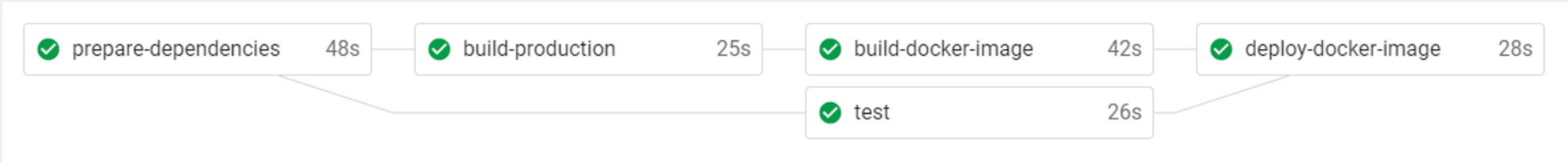
version: 2.1
orbs:
docker: circleci/docker@1.0.1
jobs:
prepare-dependencies:
docker:
- image: node:current-alpine
auth:
username: mydockerhub-user
password: $DOCKERHUB_PASSWORD # context / project UI env-var reference
steps:
- checkout
- run:
name: Compute version number
command: echo "0.0.${CIRCLE_BUILD_NUM}-${CIRCLE_SHA1:0:7}" | tee version.txt
- restore_cache:
keys:
- yarn-deps-{{ checksum "yarn.lock" }}
- yarn-deps
- run:
name: yarn install
command: yarn install
- save_cache:
paths:
- node_modules
key: yarn-deps-{{ checksum "yarn.lock" }}-{{ epoch }}
- store_artifacts:
path: yarn.lock
- persist_to_workspace:
root: .
paths:
- .
build-production:
docker:
- image: node:current-alpine
auth:
username: mydockerhub-user
password: $DOCKERHUB_PASSWORD # context / project UI env-var reference
steps:
- attach_workspace:
at: .
- run:
name: Production build
command: |
export __BUILD_VERSION="$(cat version.txt)"
yarn build
- store_artifacts:
path: dist/server.js
- persist_to_workspace:
root: .
paths:
- .
build-docker-image:
machine:
# The image uses the current tag, which always points to the most recent
# supported release. If stability and determinism are crucial for your CI
# pipeline, use a release date tag with your image, e.g. ubuntu-2004:202201-02
image: ubuntu-2004:current
steps:
- attach_workspace:
at: .
- run:
name: Setup __BUILD_VERSION envvar
command: |
echo 'export __BUILD_VERSION="$(cat version.txt)"' >> "$BASH_ENV"
- docker/check:
registry: $DOCKER_REGISTRY
- docker/build:
image: $DOCKER_IMAGE_NAME
tag: $__BUILD_VERSION
registry: $DOCKER_REGISTRY
- docker/push:
image: $DOCKER_IMAGE_NAME
tag: $__BUILD_VERSION
registry: $DOCKER_REGISTRY
test:
docker:
- image: node:current-alpine
auth:
username: mydockerhub-user
password: $DOCKERHUB_PASSWORD # context / project UI env-var reference
parallelism: 2
steps:
- attach_workspace:
at: .
- run:
name: Run tests
command: |
circleci tests glob '**/*.test.ts' | circleci tests split --split-by timings | xargs yarn test:ci
- store_artifacts:
path: test-results
- store_test_results:
path: test-results
deploy-docker-image:
machine:
image: ubuntu-2004:current
steps:
- attach_workspace:
at: .
- run:
name: Setup __BUILD_VERSION envvar
command: |
echo 'export __BUILD_VERSION="$(cat version.txt)"' >> "$BASH_ENV"
- docker/check:
registry: $DOCKER_REGISTRY
- docker/pull:
images: $DOCKER_REGISTRY/$DOCKER_IMAGE_NAME:$__BUILD_VERSION
- run:
name: Tag the image as latest
command: docker tag $DOCKER_REGISTRY/$DOCKER_IMAGE_NAME:$__BUILD_VERSION $DOCKER_REGISTRY/$DOCKER_IMAGE_NAME:latest
- docker/push:
image: $DOCKER_IMAGE_NAME
tag: latest
registry: $DOCKER_REGISTRY
workflows:
version: 2
build-test-deploy:
jobs:
- prepare-dependencies
- build-production:
requires:
- prepare-dependencies
- build-docker-image:
context: docker-hub
requires:
- build-production
- test:
requires:
- prepare-dependencies
- deploy-docker-image:
context: docker-hub
requires:
- build-docker-image
- test
version: 2.0
jobs:
checkout_code:
docker:
- image: circleci/ruby:3.1.0-node
auth:
username: mydockerhub-user
password: $DOCKERHUB_PASSWORD # context / project UI env-var reference
- image: cimg/postgres:14.0
auth:
username: mydockerhub-user
password: $DOCKERHUB_PASSWORD # context / project UI env-var reference
working_directory: ~/circleci-demo-workflows
steps:
- checkout
- save_cache:
key: v1-repo-{{ .Environment.CIRCLE_SHA1 }}
paths:
- ~/circleci-demo-workflows
bundle_dependencies:
docker:
- image: circleci/ruby:3.1.0-node
auth:
username: mydockerhub-user
password: $DOCKERHUB_PASSWORD # context / project UI env-var reference
- image: cimg/postgres:14.0
auth:
username: mydockerhub-user
password: $DOCKERHUB_PASSWORD # context / project UI env-var reference
working_directory: ~/circleci-demo-workflows
steps:
- restore_cache:
key: v1-repo-{{ .Environment.CIRCLE_SHA1 }}
- restore_cache:
key: v1-bundle-{{ checksum "Gemfile.lock" }}
- run: bundle install --path vendor/bundle
- save_cache:
key: v1-bundle-{{ checksum "Gemfile.lock" }}
paths:
- ~/circleci-demo-workflows/vendor/bundle
rake_test:
docker:
- image: circleci/ruby:3.1.0-node
auth:
username: mydockerhub-user
password: $DOCKERHUB_PASSWORD # context / project UI env-var reference
- image: cimg/postgres:14.0
auth:
username: mydockerhub-user
password: $DOCKERHUB_PASSWORD # context / project UI env-var reference
working_directory: ~/circleci-demo-workflows
steps:
- restore_cache:
key: v1-repo-{{ .Environment.CIRCLE_SHA1 }}
- restore_cache:
key: v1-bundle-{{ checksum "Gemfile.lock" }}
- run: bundle --path vendor/bundle
- run: bundle exec rake db:create db:schema:load
- run:
name: Run tests
command: bundle exec rake
precompile_assets:
docker:
- image: circleci/ruby:3.1.0-node
auth:
username: mydockerhub-user
password: $DOCKERHUB_PASSWORD # context / project UI env-var reference
- image: cimg/postgres:14.0
auth:
username: mydockerhub-user
password: $DOCKERHUB_PASSWORD # context / project UI env-var reference
working_directory: ~/circleci-demo-workflows
steps:
- restore_cache:
key: v1-repo-{{ .Environment.CIRCLE_SHA1 }}
- restore_cache:
key: v1-bundle-{{ checksum "Gemfile.lock" }}
- run: bundle --path vendor/bundle
- run:
name: Precompile assets
command: bundle exec rake assets:precompile
- save_cache:
key: v1-assets-{{ .Environment.CIRCLE_SHA1 }}
paths:
- ~/circleci-demo-workflows/public/assets
deploy:
machine:
enabled: true
working_directory: ~/circleci-demo-workflows
environment:
HEROKU_APP: still-shelf-38337
steps:
- restore_cache:
key: v1-repo-{{ .Environment.CIRCLE_SHA1 }}
- restore_cache:
key: v1-bundle-{{ checksum "Gemfile.lock" }}
- restore_cache:
key: v1-assets-{{ .Environment.CIRCLE_SHA1 }}
- run:
name: Deploy Main to Heroku
command: |
git push https://heroku:$HEROKU_API_KEY@git.heroku.com/$HEROKU_APP.git main
workflows:
version: 2
build-and-deploy:
jobs:
- checkout_code
- bundle_dependencies:
requires:
- checkout_code
- rake_test:
requires:
- bundle_dependencies
- precompile_assets:
requires:
- bundle_dependencies
- deploy:
requires:
- rake_test
- precompile_assets
注: ジョブを実行できるのは、そのジョブの依存関係が満たされているときのみなので、事前に実行される上流ジョブすべての依存関係が必要になります。 そのため、requires: キーのブロックで、直近の依存関係のみを指定する必要があります。
複数の Executor タイプを利用する設定例
1 つのワークフローのなかで、複数の Executor タイプを利用できます。
Example-1 では、Linux、Windows、macOS のそれぞれでプロジェクトのビルドおよびテストを行っています。
Example-2 では、iOS アプリのプロジェクトに関する部分を macOS でビルドし、それ以外の iOS ツール( SwiftLint と Danger) は Docker でビルドしています。
version: 2.1
orbs:
github-release: haskell-works/github-release@1.3.3
parameters:
src-repo-url:
type: string
default: https://github.com/esnet/iperf.git
branch-name:
type: string
default: "3.8.1"
common-build-params:
type: string
default: "--disable-shared --disable-static"
jobs:
build-linux:
docker:
- image: archlinux/base
auth:
username: mydockerhub-user
password: $DOCKERHUB_PASSWORD # context / project UI env-var reference
parameters:
label:
type: string
default: iperf3-linux
steps:
- run:
name: Install dependencies
command: pacman -Syu --noconfirm openssl git gcc make awk tar
- run:
name: Clone iperf3
command: git clone << pipeline.parameters.src-repo-url >> -b << pipeline.parameters.branch-name >>
- run:
name: Build iperf3
working_directory: iperf
command: |
CIRCLE_WORKING_DIRECTORY=$(eval "echo $CIRCLE_WORKING_DIRECTORY")
IPERF3_MAKE_PREFIX=$CIRCLE_WORKING_DIRECTORY/<< parameters.label >>
./configure --prefix=$IPERF3_MAKE_PREFIX << pipeline.parameters.common-build-params >>
make
mkdir -p $IPERF3_MAKE_PREFIX
make install
- run:
name: Create a tarball
command: tar -cJf << parameters.label >>.tar.xz << parameters.label >>
- persist_to_workspace:
root: .
paths:
- << parameters.label >>.tar.xz
- store_artifacts:
path: << parameters.label >>.tar.xz
build-windows:
machine:
image: windows-server-2019-vs2019:stable
shell: powershell.exe
resource_class: windows.medium
parameters:
label:
type: string
default: iperf3-cygwin64
steps:
- run:
name: Download Cygwin installer
shell: bash.exe
command: |
curl -sSJOL https://cygwin.com/setup-x86_64.exe
- run:
name: Install Cygwin and required packages
command: .\setup-x86_64.exe -q -s https://mirrors.kernel.org/sourceware/cygwin/ -P libssl-devel,git,gcc-core,make
- run:
name: Build iperf3 with Cygwin
shell: C:\\cygwin64\\bin\\bash.exe --login -eo pipefail
command: |
CIRCLE_WORKING_DIRECTORY=$(eval "echo $CIRCLE_WORKING_DIRECTORY")
IPERF3_MAKE_PREFIX=$CIRCLE_WORKING_DIRECTORY/<< parameters.label >>
cd $CIRCLE_WORKING_DIRECTORY
git clone << pipeline.parameters.src-repo-url >> -b << pipeline.parameters.branch-name >>
cd iperf
./configure --prefix=$IPERF3_MAKE_PREFIX << pipeline.parameters.common-build-params >>
make
mkdir -p $IPERF3_MAKE_PREFIX
make install
cp /usr/bin/cygwin1.dll /usr/bin/cygcrypto-1.1.dll /usr/bin/cygz.dll -t $IPERF3_MAKE_PREFIX/bin
- run:
name: Create a Zip file
command: |
$ProgressPreference = "SilentlyContinue"
Compress-Archive .\\<< parameters.label >> .\\<< parameters.label >>.zip
- persist_to_workspace:
root: .
paths:
- << parameters.label >>.zip
- store_artifacts:
path: << parameters.label >>.zip
build-macos:
macos:
xcode: 14.2.0
parameters:
label:
type: string
default: iperf3-macos
steps:
- run:
name: Clone iperf3
command: git clone << pipeline.parameters.src-repo-url >> -b << pipeline.parameters.branch-name >>
- run:
name: Build iperf3
working_directory: iperf
command: |
CIRCLE_WORKING_DIRECTORY=$(eval "echo $CIRCLE_WORKING_DIRECTORY")
IPERF3_MAKE_PREFIX=$CIRCLE_WORKING_DIRECTORY/<< parameters.label >>
./configure --prefix=$IPERF3_MAKE_PREFIX --with-openssl=$(brew --prefix openssl) << pipeline.parameters.common-build-params >>
make
mkdir -p $IPERF3_MAKE_PREFIX
make install
# Postruns
cd $IPERF3_MAKE_PREFIX/bin
# Copy linked OpenSSL libraris to the current directory
# and tell the linker to refer to them
otool -L iperf3 | grep openssl | awk '{ print $1 }' | while read dylib
do
name=$(basename $dylib)
cp $dylib ./
chmod u+w $name
install_name_tool -change $dylib @executable_path/$name iperf3
done
# Modify libssl as well
otool -L libssl.1.1.dylib | grep openssl | awk '{ print $1 }' | while read dylib
do
install_name_tool -change $dylib @executable_path/$(basename $dylib) libssl.1.1.dylib
done
- run:
name: Create a Zip file
command: zip -r << parameters.label >>.zip << parameters.label >>
- persist_to_workspace:
root: .
paths:
- << parameters.label >>.zip
- store_artifacts:
path: << parameters.label >>.zip
test-linux:
docker:
- image: cimg/base:stable
auth:
username: mydockerhub-user
password: $DOCKERHUB_PASSWORD # context / project UI env-var reference
parameters:
label:
type: string
default: iperf3-linux
steps:
- attach_workspace:
at: ./
- run:
name: Extract << parameters.label >>.tar.xz
command: tar -xf << parameters.label >>.tar.xz
- run:
name: Test executable
command: << parameters.label >>/bin/iperf3 -v
- run:
name: Run as a server
command: << parameters.label >>/bin/iperf3 -s
background: true
- run:
name: Run as a client
command: << parameters.label >>/bin/iperf3 -c localhost -R
test-windows:
machine:
image: windows-server-2019-vs2019:stable
shell: powershell.exe
resource_class: windows.medium
parameters:
label:
type: string
default: iperf3-cygwin64
steps:
- attach_workspace:
at: .
- run:
name: iperf3-cygwin64.zip の展開
command: |
$ProgressPreference = "SilentlyContinue"
Expand-Archive .\\<< parameters.label >>.zip .
- run:
name: Test executable
command: .\\<< parameters.label >>\bin\iperf3.exe -v
- run:
name: Run as a server
command: .\\<< parameters.label >>\bin\iperf3.exe -s
background: true
- run:
name: Run as a client
command: .\\<< parameters.label >>\bin\iperf3.exe -c localhost -R
test-macos:
macos:
xcode: 14.2.0
parameters:
label:
type: string
default: iperf3-macos
steps:
- attach_workspace:
at: .
- run:
name: プリインストールされている OpenSSL のアンインストール
command: brew uninstall --ignore-dependencies openssl
- run:
name: << parameters.label >> の展開
command: unzip << parameters.label >>
- run:
name: 実行可能ファイルのテスト
command: << parameters.label >>/bin/iperf3 -v
- run:
name: サーバーとして実行
command: << parameters.label >>/bin/iperf3 -s
background: true
- run:
name: クライアントとして実行
command: << parameters.label >>/bin/iperf3 -c localhost -R
release:
executor: github-release/default
steps:
- attach_workspace:
at: .
- run:
name: Compute version number
command: |
echo 'export IPERF3_BUILD_VERSION="<< pipeline.parameters.branch-name>>-${CIRCLE_BUILD_NUM}-${CIRCLE_SHA1:0:7}"' | tee -a "$BASH_ENV"
- github-release/release:
tag: v$IPERF3_BUILD_VERSION
title: $IPERF3_BUILD_VERSION
artefacts-folder: .
workflows:
version: 2
build-test-release:
jobs:
- build-linux
- build-windows
- build-macos
- test-linux:
requires:
- build-linux
- test-windows:
requires:
- build-windows
- test-macos:
requires:
- build-macos
- release:
requires:
- test-linux
- test-windows
- test-macos
context: github
filters:
branches:
only: main
version: 2.1
jobs:
build-and-test:
macos:
xcode: 14.2.0
steps:
- checkout
- run:
name: Install CocoaPods
command: pod install --verbose
- run:
name: Build and run tests
command: fastlane scan
environment:
SCAN_DEVICE: iPhone 8
SCAN_SCHEME: WebTests
- store_test_results:
path: test_output/report.xml
- store_artifacts:
path: /tmp/test-results
destination: scan-test-results
- store_artifacts:
path: ~/Library/Logs/scan
destination: scan-logs
swiftlint:
docker:
- image: dantoml/swiftlint:latest
auth:
username: mydockerhub-user
password: $DOCKERHUB_PASSWORD # context / project UI env-var reference
steps:
- checkout
- run: swiftlint lint --reporter junit | tee result.xml
- store_artifacts:
path: result.xml
- store_test_results:
path: result.xml
danger:
docker:
- image: dantoml/danger:latest
auth:
username: mydockerhub-user
password: $DOCKERHUB_PASSWORD # context / project UI env-var reference
steps:
- checkout
- run: danger
workflows:
build-test-lint:
jobs:
- swiftlint
- danger
- build-and-test
関連項目
- このページのサンプルで扱った各コンセプトの詳細については、 コンセプトに関するページおよび ワークフローに関するページを参照してください。
- 個々の設定キーの詳細については、 設定ファイルのリファレンスを参照してください。
- CircleCI を使用するパブリックプロジェクトの一覧については、 パブリックリポジトリの例 を参照してください。