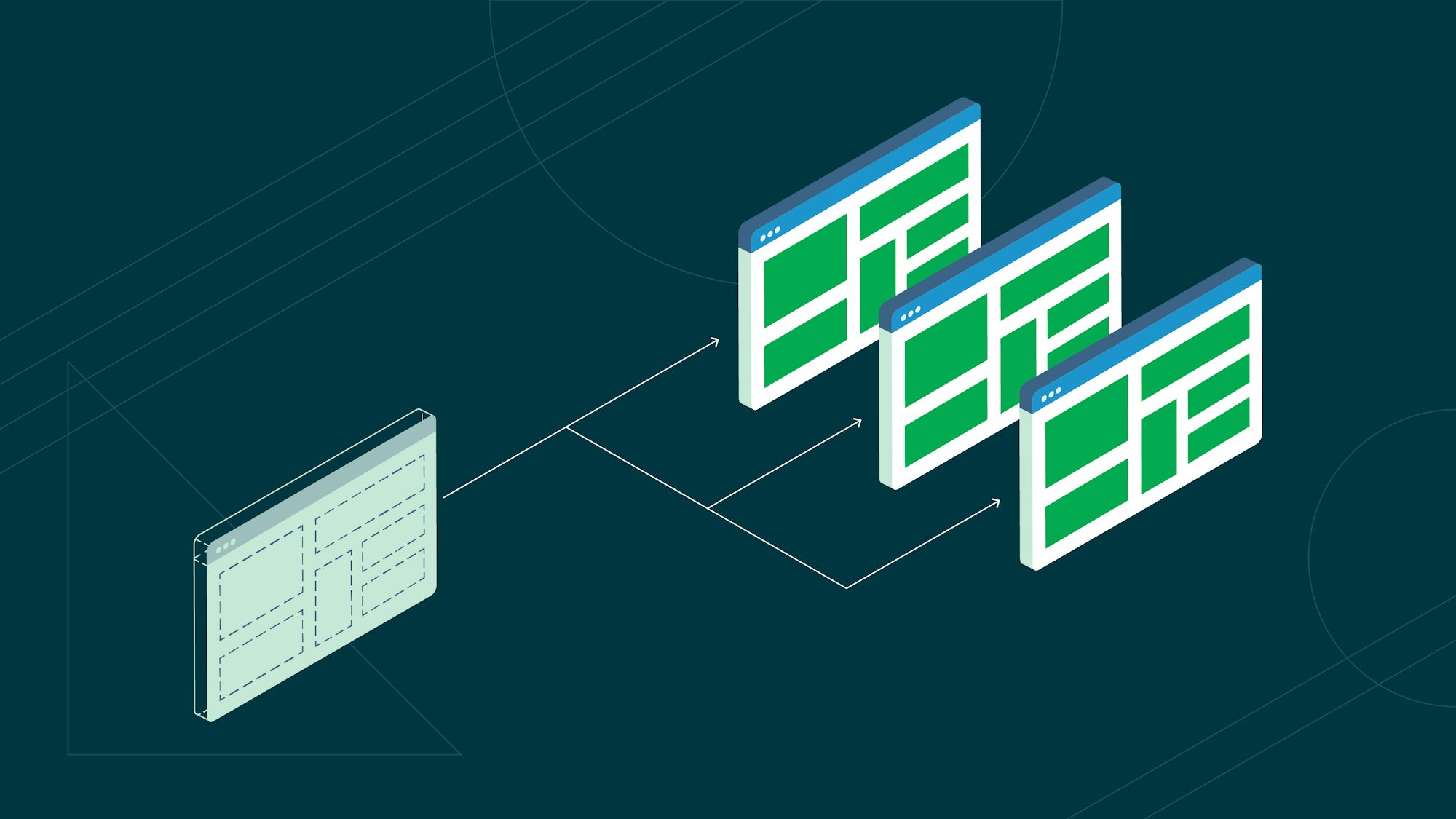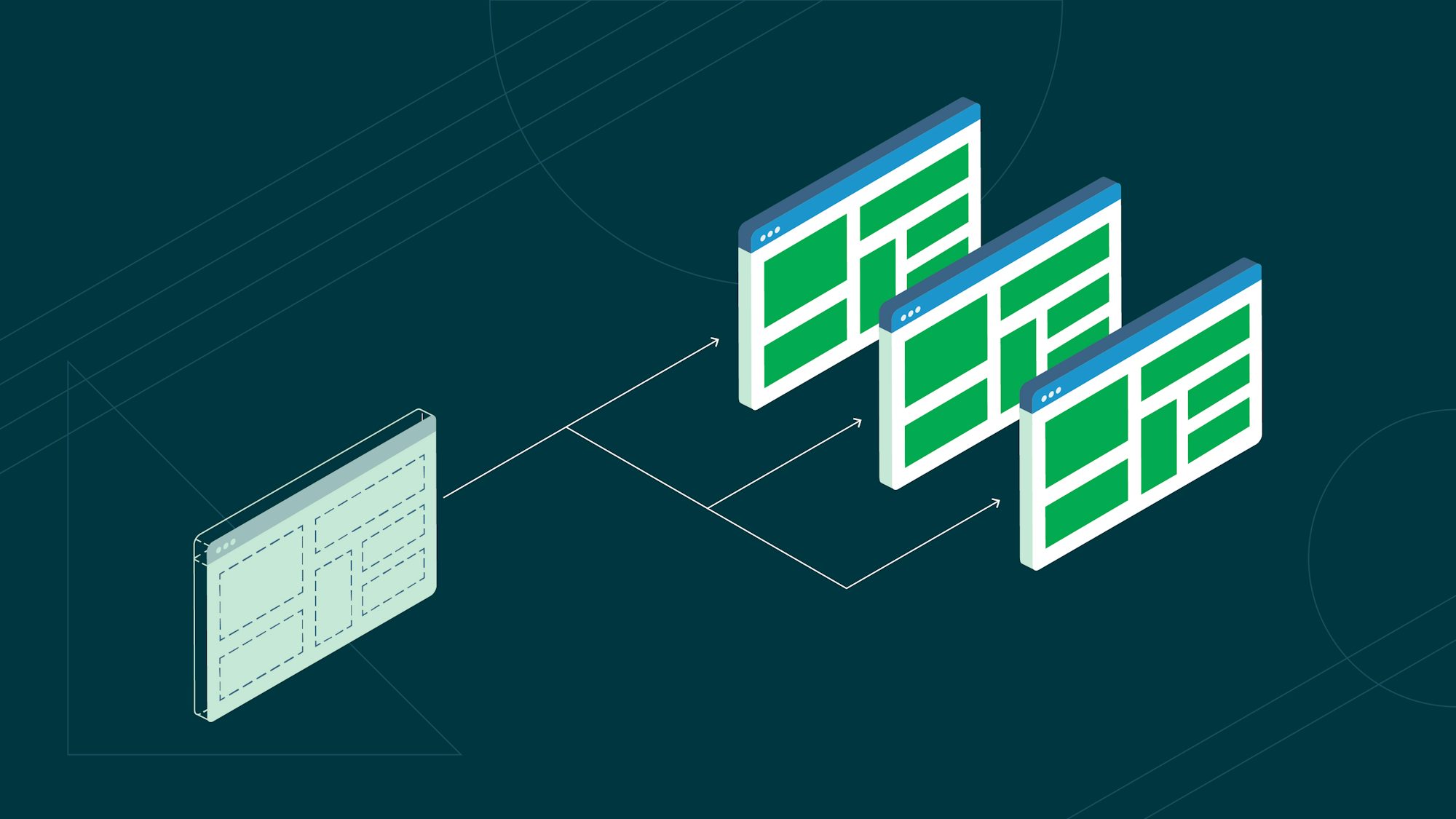Top 6 benefits of virtualization
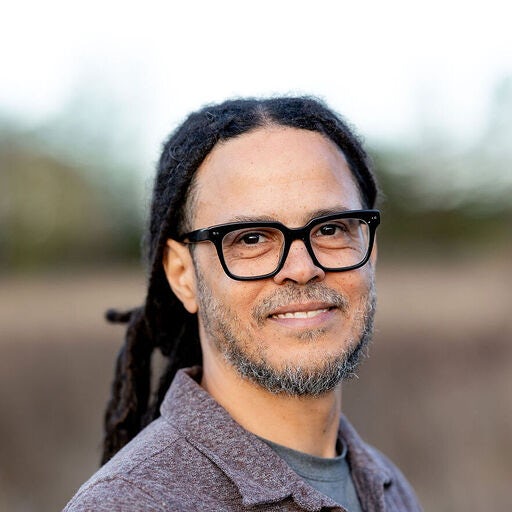
Senior Manager, Marketing Insights and Strategy

The virtualization computing approach enables a single physical machine to act as multiple virtual computers. Software abstraction layers effectively segment one computer into several “virtual” machines. Developers can then run many independent operating systems on the same hardware. By egmenting a single physical machine into multiple virtual machines, you can make the most of available hardware, lower costs, and improve DevOps efficiency.
In this article, we examine virtualization in more detail and break down its main benefits.
Why use virtualization?
We all know hardware is expensive. Despite the cost, many businesses squander their precious processing power. All too often, a “one server, one purpose” mindset leads IT departments to waste server capacity.
When you apply virtualization techniques efficiently, you cut your hardware needs by maximizing available machine capacity. This eliminates costs associated with buying and maintaining underused servers and saves your organization money.
What is a virtual machine?
When virtualization segments a physical machine, each virtualization instance is a virtual machine (VM). A VM operates as if it were its own computer with its own specified allotment of processing power, memory, and storage available on the physical hardware.
Each VM runs its own operating system and applications independent of the other VMs. To coordinate multiple virtual instances without interference, VMs rely on a piece of software called a hypervisor to interact with the underlying hardware.
What is a hypervisor?
A hypervisor is a software layer that mediates all interactions between hardware and VMs. Hypervisors allocate resources and make sure VMs play nicely while sharing the same computing power. Sometimes, the hypervisor is also referred to as a virtual machine monitor (VMM). The hypervisor is essential for enabling a single physical computer to run multiple independent operating systems simultaneously.
Besides assigning and managing computing resources, the hypervisor isolates VMs to protect other machines in the virtual environment from any errors or crashes that occur on one VM.
Six benefits of virtualization
Virtualization offers substantial benefits for just about any business or development environment. It has become a core strategy for improving IT efficiency.
Let’s look at how virtualization can save money, streamline DevOps, and increase your service availability.

Reduced expenses
Computing power comes at a price. If the only way to get more resources is to purchase new hardware, that price becomes hefty. With virtualization tactics, you can take a hard look at your existing infrastructure and identify wasted or idle computing resources.
Too often, organizations deploy servers to run applications that consume only a fraction of their available resources. Such servers never make use of their full potential. To make matters worse, when their applications are not running, these servers sit entirely idle.
In a virtualized environment, you can assign each VM precisely the amount of computing power it needs to do its job. The remaining resources are then available for other VMs and their applications.
Virtualization costs are almost always lower than the cost of purchasing and maintaining additional hardware.
Resiliency
A virtualized server environment is not bound to hardware like a traditional environment. You can easily back up, copy, and clone VMs to different physical hardware.
Waiting for new hardware to be ready for deployment can take days, weeks, or even months. Meanwhile, you can deploy a VM backup in a matter of minutes. When Murphy’s Law finally catches up with you, you will be thankful you can rapidly deploy your VM on a different machine, in a different location, with minimal hassle.
High availability
Since you can clone a VM almost effortlessly, you can easily set up redundant virtualized environments with exceptionally high availability. By automatically monitoring VM status and rapidly switching to backup VMs in an outage, virtualization provides an extremely reliable system with no single point of failure in hardware or software.
These “failover” systems enable you to seamlessly continue operating your VM from its last working state. This maximizes service availability no matter what goes wrong.
You can remotely monitor, configure, and restart your entire virtual environment. This provides developers constant access, no matter how far they may be from the physical hardware, which helps further mitigate any potential downtime.
Increased efficiency
Virtual environments are much easier to maintain than physical environments. Rather than managing numerous physical servers requiring individual attention, virtualization enables you to configure, monitor, and update all your VMs from a single machine. This saves time deploying updates, implementing security patches, and installing new software.
With less physical hardware to worry about, your IT department spends less time maintaining physical machines. Your developers enjoy the efficiency of rapidly spinning up a VM without having to worry about adding new hardware.
By nature, virtual environments are inherently scalable. You can easily deploy many instances of the same VM to help handle heavy load, offering efficient scalability that is always ready to support and sustain growth.
DevOps made easy
Virtualization is a developer’s best friend. It effectively segments production and development environments without extra hardware.
It is simple to clone a VM to set up testing environments. You can test features and squash bugs without affecting your live product.
With traditional hardware-based environments, developers need to manage all the updates and maintenance for their development machines. Maintaining an accurate representation of live servers for testing is also an ongoing challenge.
VMs quickly solve all these issues. Virtualization provides on-demand access to an infinite number of perfectly replicated virtual machines for developers to play with.
Developers take advantage of virtualization to help them expedite updates, improve software security, and maintain an efficient pipeline between development, testing, and deployment.
Greener IT
In the long run, virtualization is an eco-friendly approach to IT. Reducing hardware requirements also reduces power consumption, ultimately minimizing our carbon footprint.
This is good for both the environment and your bottom line. Power savings make it cheaper to maintain servers and data centers. You can then invest all that money in other ventures, like making your business even more environmentally friendly.
Conclusion
Without virtualization, untold server capacity goes to waste. Not only does this cost businesses money, but it also contributes to the global carbon footprint. The six benefits highlighted here are only the tip of virtualization’s iceberg of potential.
If you are not already putting virtualization to work, it is time to critically examine your infrastructure. You may be surprised by how much it can benefit from virtualization.
To learn more about the tools and techniques that elite DevOps teams use to control costs and maximize efficiency, download the The 2023 State of Software Delivery.