Sample config.yml Files
On This Page
This document provides sample .circleci/config.yml files that you can use as a starting point when setting up projects, or to better understand different ways to orchestrate jobs using workflows and filters. For information on all configuration elements available to you, see the Configuration reference page.
If you would like to get set up quickly, see our language-specific quickstart guides:
Tools for editing configuration files
CircleCI has created an extension for Visual Studio Code that reduces context switching between the web app and VS Code through a set of helpful features.
The VS Code extension reduces the time to create, modify, and troubleshoot configuration files through real-time syntax validation, highlighting, and autocomplete suggestions. Authenticating the extension with your CircleCI account will also allow you to visualize and manage your CircleCI pipelines directly from your code editor, and be notified of workflow status changes.
The CircleCI VS Code extension is available to download on the VS Code marketplace.
Simple configuration examples
Concurrent workflow
The configuration example below shows a concurrent workflow in which the build and test jobs run at the same time. Both jobs are run in Docker containers using the base image provided by CircleCI.
- Refer to the Workflows document for complete details about orchestrating job runs with concurrent, sequential, and manual approval workflows.
- Refer to the Developer Hub convenience images page to find out about available Docker images for running your jobs.
This image shows the workflow view for the following configuration example:

version: 2.1
# Define the jobs we want to run for this project
jobs:
build:
docker:
- image: cimg/base:2023.03
steps:
- checkout
- run: echo "this is the build job"
test:
docker:
- image: cimg/base:2023.03
steps:
- checkout
- run: echo "this is the test job"
# Orchestrate our job run sequence
workflows:
build_and_test:
jobs:
- build
- test
Sequential workflow
The configuration example below shows a sequential workflow where the build job runs, and then the test job runs once build has completed. This is achieved by using the requires key, and specifying the test job “requires” the build job in order to run. Both jobs are run in Docker containers using the base image provided by CircleCI.
- Refer to the Workflows document for complete details about orchestrating job runs with concurrent, sequential, and manual approval workflows.
- Refer to the developer hub convenience images page to find out about available Docker images for running your jobs.
This image shows the workflow view for the following configuration example, in which jobs run sequentially (one after the other):
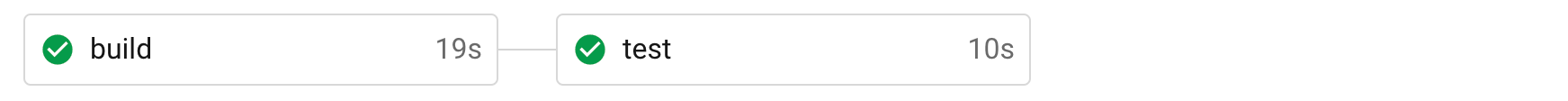
version: 2.1
# Define the jobs we want to run for this project
jobs:
build:
docker:
- image: cimg/base:2023.03
steps:
- checkout
- run: echo "this is the build job"
test:
docker:
- image: cimg/base:2023.03
steps:
- checkout
- run: echo "this is the test job"
# Orchestrate our job run sequence
workflows:
build_and_test:
jobs:
- build
- test:
requires:
- build
Approval job
The example below shows a sequential workflow with an approval job. Use an approval job to require manual approval before downstream jobs may proceed.
version: 2.1
executors: # Define an executor
my-executor:
docker:
- image: cimg/base:2024.01
# Define the jobs we want to run for this project
jobs:
build:
executor: my-executor
steps:
- checkout
- run: echo "build"
test:
executor: my-executor
steps:
- checkout
- run: echo "test"
deploy:
executor: my-executor
steps:
- checkout
- run: echo "deploy"
# Orchestrate our job run sequence
workflows:
build_and_test:
jobs:
- build
- test:
requires:
- build
- hold:
type: approval
requires:
- build
- deploy:
requires:
- hold
The workflow runs as follows:
buildjob runstestjob runsholdjob, withtype: approvalensures the workflow waits for manual approval in the CircleCI web app- Once
holdjob is approved thedeployjob runs
An approval job can have any name. In the example above the approval job is named hold. The name you choose for an approval job should not be used to define a job in the main configuration. An approval job only exists as a workflow orchestration devise.
The image below shows the workflow view for the following configuration example. This image has three parts to show:
- The workflow map with the
holdjob paused - The “Needs Approval” popup that appears when you click on a hold job
- The workflow view again once the
holdjob has been approved and thedeployjob has run
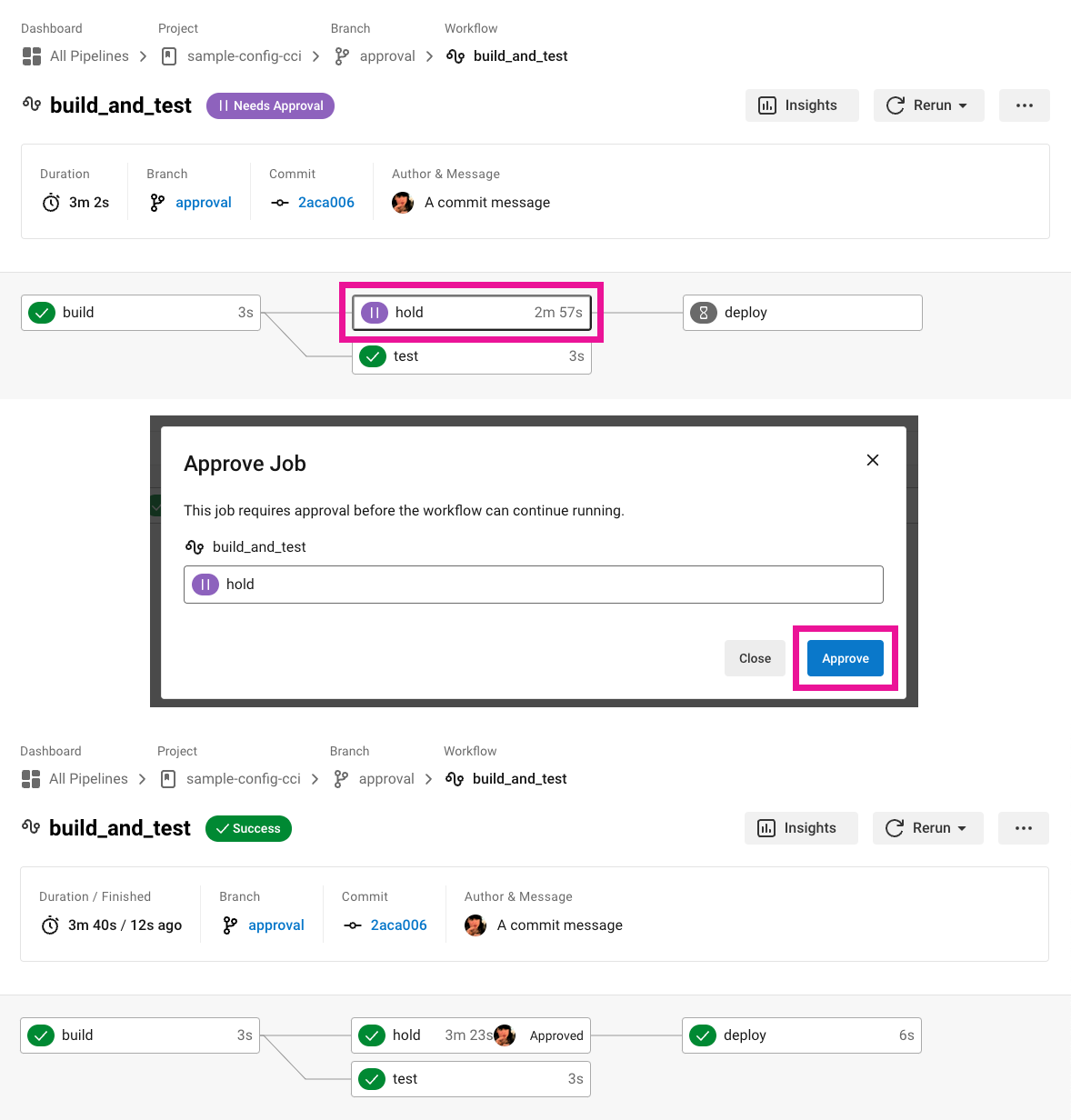
- Refer to the Workflows document for complete details about orchestrating job runs with concurrent, sequential, and manual approval workflows.
- Refer to the developer hub convenience images page to find out about available Docker images for running your jobs.
Sample configuration with sequential workflow and secondary Docker container
Following is a sample .circleci/config.yml file using the following configuration features:
- A sequential workflow
- An orb
- A secondary services container
- Workspaces
- Storing artifacts
version: 2.1
orbs:
node: circleci/node@3.0.0
jobs:
build:
working_directory: ~/mern-starter
# Reuse Docker container specification given by the node Orb
executor: node/default
steps:
- checkout
# Install the latest npm - the node Orb takes care of it
- node/install-npm
# Install dependencies - the node Orb take care of installation and dependency caching
- node/install-packages:
app-dir: ~/mern-starter
cache-path: node_modules
override-ci-command: npm i
# Save workspace for subsequent jobs (i.e. test)
- persist_to_workspace:
root: .
paths:
- .
test:
docker:
# The primary container is an instance of the first image listed. The job's commands run in this container.
- image: cimg/node:current
# The secondary container is an instance of the second listed image which is run in a common network where ports exposed on the primary container are available on localhost.
- image: mongo:4.2
steps:
# Reuse the workspace from the build job
- attach_workspace:
at: .
- run:
name: Demonstrate that Mongo DB is available as localhost
command: |
curl -sSJL https://www.mongodb.org/static/pgp/server-4.2.asc | sudo apt-key add -
echo "deb [ arch=amd64,arm64 ] https://repo.mongodb.org/apt/ubuntu bionic/mongodb-org/4.2 multiverse" | sudo tee /etc/apt/sources.list.d/mongodb-org-4.2.list
sudo apt update
sudo apt install mongodb-org
mongo localhost --eval "db.serverStatus()"
- run:
name: Test
command: npm test
- run:
name: Generate code coverage
command: './node_modules/.bin/nyc report --reporter=text-lcov'
# You can specify either a single file or a directory to store as artifacts
- store_artifacts:
path: test-results.xml
destination: deliverable.xml
- store_artifacts:
path: coverage
destination: coverage
workflows:
build_and_test:
jobs:
- build
- test:
requires:
- build
This example shows a sequential workflow with the test job configured to run only on the main branch. Refer to the Workflows document for complete details about orchestrating job runs with concurrent, sequential, and manual approval workflows.
Sample configuration with fan-in/fan-out workflow
Below are two sample configurations for a Fan-in/Fan-out workflow.
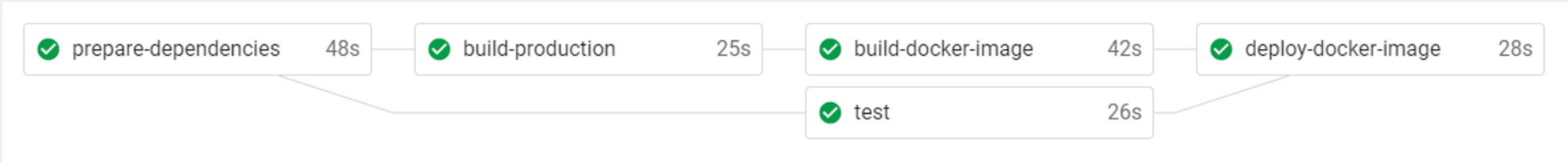
Note: a job can only run when its dependencies are satisfied therefore it requires the dependencies of all upstream jobs. This means only the immediate upstream dependencies need to be specified in the requires: blocks.
Sample configuration with multiple executor types
It is possible to use multiple executor types in the same workflow.
In Example-1 each push will build and test the project on Linux, Windows and macOS.
In Example-2 each push of an iOS project will be built on macOS, and additional iOS tools ( SwiftLint and Danger) will be run in Docker.
See also
- See the Concepts document and Workflows for more details of the concepts covered in this example.
- See the Configuration Reference document for full details of each individual configuration key.
- See the Example Public Repos document for a list of public projects that use CircleCI.