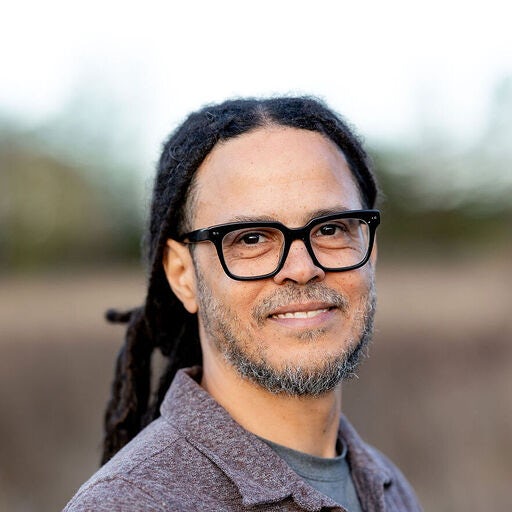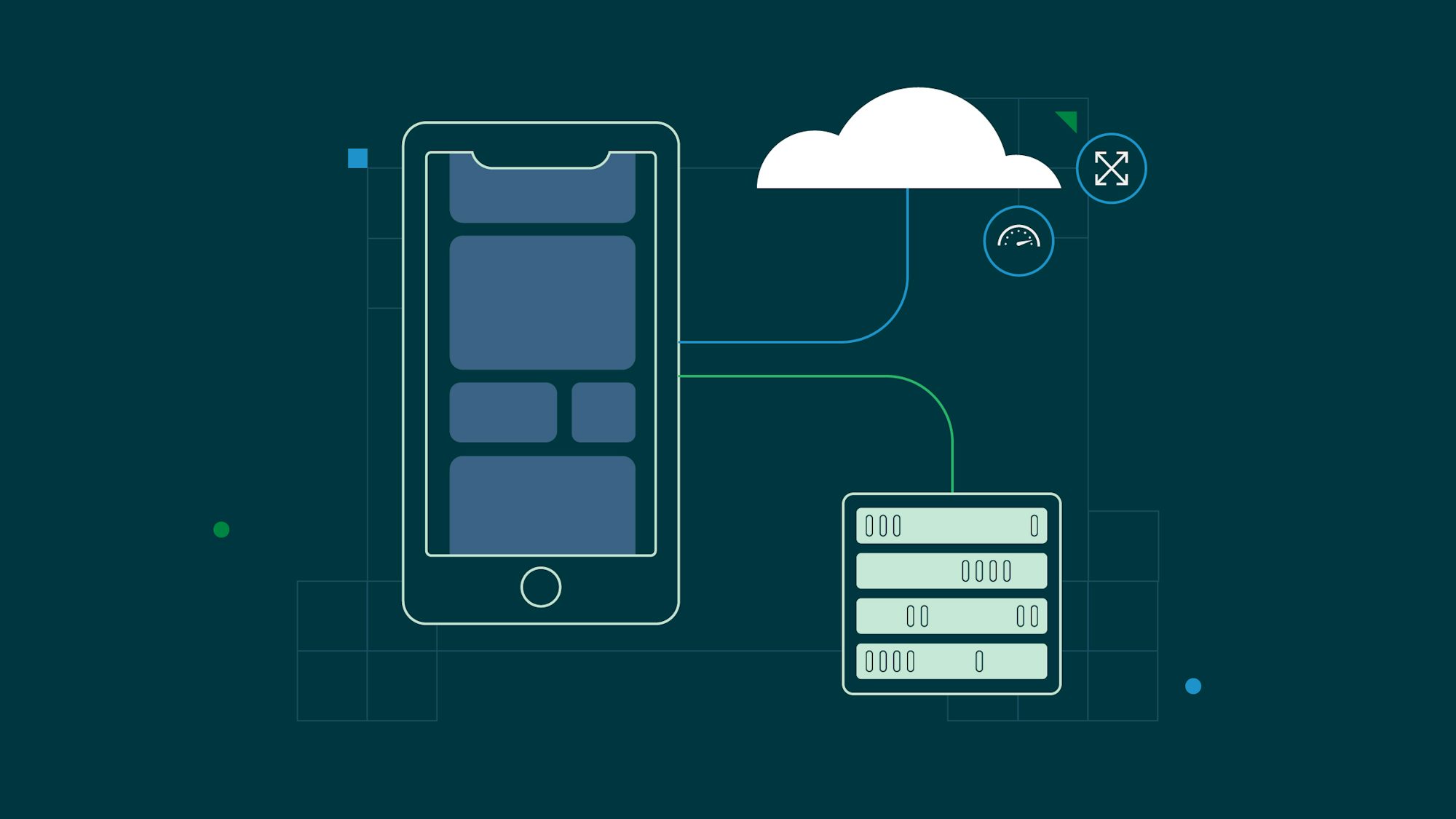Mobile app security testing: Tools and best practices

Senior Technical Content Marketing Manager

To minimize risks to their users and their business, mobile developers need their applications to stand up to stringent and consistent security testing. Fortunately, there are tools that can simplify and even automate these security tests. There are also best practices to guide and inform the testing process.
In this article, you will learn about the most common security issues for mobile apps and explore several types of security tests that can help ensure the integrity and resilience of your mobile applications. You will also discover some best practices and popular tools for automating security testing in mobile app development.
Common mobile application vulnerabilities
To understand why security testing is important, let’s consider three common vulnerabilities in mobile applications:
- Insecure data storage
- Memory leaks and corruption
- Supply chain vulnerabilities
Insecure data storage
Insecure data storage refers to the improper handling of sensitive data such as user credentials, financial information, or personal details within the app. If you have not set proper database credentials or if your cookie storage is poorly encrypted, attackers can easily read the contents of these data stores.
Take the instance of a rooted device or a reverse-engineered app. If the attacker can easily gain access to your database because of weak security enforcement measures, your information may be at risk of being compromised.
Ensuring data is encrypted and employing secure authentication mechanisms are key steps in protecting your data. Regular security audits and adherence to best data handling practices will further safeguard against unauthorized access.
Memory leaks and corruption
Apps developed using native languages like C, C++, or Objective-C can perform faster but are prone to memory management issues such as leaks and buffer overflows. These issues can destabilize system functions or even expose the app to attacks, including denial-of-service (DoS).
Use the best practices in C programming and Objective-C to avoid memory leaks. Static application security testing (SAST) can help identify threats earlier by scanning your code at rest and pinpointing where memory leaks and buffer overflows may occur.
Supply chain vulnerabilities
Supply chain vulnerabilities in mobile apps typically arise from using insecure third-party components, such as libraries and frameworks, which may contain hidden bugs or malicious code. Attackers can use these tools to launch attacks on your systems. Worse still, they may have malicious code that launches when used in an app.
One example of an open source vulnerability that led to customer data being leaked is the ParkMobile breach. A third-party software vulnerability compromised the personal information of this popular North American parking application’s 21 million users.
To protect against these vulnerabilities and maintain a secure software supply chain, it’s essential to thoroughly test third-party components and stay up to date on the latest security patches and advisories. Implementing a shift-left approach, where security considerations begin early in the development process, can help detect and address these risks efficiently. This proactive security strategy ensures that third-party elements do not compromise the overall security of the mobile application.
Benefits of mobile app security testing
An attack on your app can have massive repercussions, not only compromising user data but also damaging your brand’s reputation and trustworthiness. Security testing plays a critical role in safeguarding your applications from potential threats. Here are some of the primary benefits:
-
Ensures compliance with industry standards: Security testing helps ensure that your app meets important industry standards and regulations, such as ISO 27001 or PCI DSS. This is crucial for maintaining legal compliance and operational integrity.
-
Builds trust with users: By regularly conducting security testing, you demonstrate a commitment to safeguarding user data. This builds trust and confidence among your users, enhancing their overall engagement with your products.
-
Identifies and mitigates vulnerabilities: Security testing allows you to detect and understand vulnerabilities within your application, enabling you to address and prepare for risks such as security breaches before they can be exploited
-
Minimizes costs related to security incidents: Effective security testing reduces the potential financial and reputational costs associated with security breaches. By identifying risks early, you can avoid the high costs of mitigating breaches and the loss of customer trust.
-
Optimizes Security Strategies: Thorough testing helps you evaluate different aspects of your app’s ecosystem, including third-party code, your own code, and the effectiveness of your security team. This helps in making informed adjustments to strengthen your app’s security posture.
Types of mobile app security tests
To ensure comprehensive protection of your applications, a variety of security tests should be employed. Each type of test serves specific purposes and together, they provide a robust defense against potential security threats. Essential categories of security tests include:
- Vulnerability scanning
- Penetration testing
- Risk assessment
- Security posture assessment
Vulnerability scanning
Vulnerability scans use automated tools to check an app’s ecosystem for areas that can be compromised during an attack. Vulnerability scanners look for known vulnerabilities, particularly in software dependencies.
Vulnerability scanning also detects easily missed loopholes application code, checking against a record of common vulnerabilities and their characteristics. The matches are then reported to the developers or the quality assurance (QA) team.
Penetration testing
Penetration testing simulates attacks to test an app’s security and identify its weaknesses. This differs from vulnerability scanning in that it involves human input (in this case, an ethical hacker). They use several techniques to break into an app and check where attackers may take advantage.
Unlike vulnerability scanning, which can sometimes raise false positives, the threats identified by penetration testing are are typically actionable and realistic. These tests can usually provide more detail on a loophole’s precise location and how it could be exploited in real-world scenarios.
Risk assessment
Risk assessment involves identifying and evaluating all people, processes, and tools in an app’s ecosystem to identify their individual and collective risks in case of a cyber attack. This involves cataloging assets, recognizing potential threats, and analyzing how vulnerabilities could be exploited.
The goal is to understand the severity of each risk in terms of its potential impact on operations, reputation, and finances, as well as its likelihood of occurrence. This information helps teams gain a holistic view of the threat landscape and make informed decisions to improve their security posture.
Posture assessment
Based on findings from a risk assessment, organizations prioritize risks and develop targeted mitigation strategies to enhance their security posture. Specific recommendations might include strengthening authentication procedures, updating and patching software, developing incident response plans, or implementing continuous monitoring tools for improved visibility.
Posture assessments may also include forms of compliance auditing, which ensure that all security practices align with relevant regulatory and industry standards. This can help safeguard against legal and financial penalties by ensuring that the organization meets required security obligations.
Posture and risk assessments work hand in hand, and they may also incorporate other types of security testing. All these have a common goal, to help you identify security loopholes, prevent an attack, and mitigate risk.
Techniques for security testing in mobile apps
In this section, we will look at several approaches for securing and testing the security of your mobile apps, including:
- Supply chain tests
- SAST, DAST, and IAST
- Authentication and authentication testing
- Encryption testing
Supply chain tests
Attackers often target vulnerabilities within the software supply chain rather than directly assaulting the app’s main code. This method exploits third-party components, libraries, or other software dependencies that are integrated into your app. Supply chain tests can help identify and mitigate risks posed by these external sources.
Approaches to supply chain testing include:
- Regular scanning and auditing of third-party components to ensure they are secure and up-to-date
- Utilizing software composition analysis (SCA) tools to track and manage external components effectively
- Conducting thorough vendor assessments to verify that third-party providers adhere to stringent security standards
Supply chain tests prevent security risks that occur when your app has started being used by end users. Supply chain risks can easily be missed or overlooked while conducting tests using other methods.
SAST, DAST, and IAST
Static application security testing (SAST) tests the application code for vulnerabilities before running it in an app. Tools such as Klocwork and Checkmarx are useful for achieving SAST.
Dynamic application security testing (DAST) focuses on a running app. DAST tools scan apps to check for any loopholes that may lead to security risks. An example of a DAST tool for mobile is HCL AppScan.
Interactive application security testing (IAST) blends the features of SAST and DAST, thereby maximizing the advantages and minimizing the tradeoffs. IAST helps in catching vulnerabilities in the source code and during runtime.
You can use these three techniques to help you easily identify points where issues such as memory leaks and buffer overflows may occur, improper input validation, and more. Check out SAST vs DAST: what they are and when to use them for more on these techniques.
Authentication and authorization testing
Weak authentication and authorization allow attackers to gain higher privileges and do things that may take down the system or collect users’ data.
Take, for instance, a shared directory. Can users with student rights access answer files that should only be accessed by a user with teacher rights? Can a user bypass a security question check? Such questions should be in your mind while testing your authentication and authorization protocols.
Key aspects of authentication and authoriozation testing include:
- Verifying strong password policies to thwart brute-force attacks
- Evaluating session management to prevent hijacking or reuse of session IDs
- Checking multi-factor authentication (MFA) to enhance security for sensitive data access
- Ensuring proper implementation of roles and permissions to restrict user access based on their privileges
DAST tools can help with authentication testing by simulating attack scenarios to see how well the system can defend against unauthorized access attempts.
Encryption testing
Strong encryption algorithms will give attackers a hard time accessing an app and gaining vital information. Note that setting encryption on authorization alone is not enough. It is important to also set it in other layers that may contain sensitive information.
For instance, consider the transport layer of the OSI model, which is responsible for the end-to-end communication between network applications. Attackers may use the transport layer to perform eavesdropping, leak communication information, and more.
To ensure your application follows the best practices for encryption, use SAST to ensure you have set strong encryption mechanisms.
Automating mobile security tests with continuous integration
Despite its importance, security testing is not always given priority in many development teams. Many developers focus more on delivering the desired functionality and features of an app, often relegating security to a secondary role. As a result, security checks may be sporadic and manual, lacking the systematic and consistent approach necessary to effectively identify and mitigate vulnerabilities.
To prevent this, you can automate security scans to run throughout the development cycle, on every change to your code base, using continuous integration (CI). A robust CI pipeline provides meaningful, real-time data on vulnerabilities, giving developer actionable feedback they can use to fix security flaws before releasing code to end users. This helps developers stay in flow by making vulnerability fixes part of the delivery process rather than a disruptive, post-delivery emergency.
Tools for securing mobile applications in a CI pipeline
Integrating security tests into your mobile application’s CI pipeline can be streamlined using tools like CircleCI orbs. Orbs are reusable snippets of code that integrate into your CircleCI configuration, making it easy to embed security scans within your existing workflows.
Some useful orbs for mobile security testing include NowSecure and Genymotion.
You can learn more about how to implement security testing in your mobile development pipeline using orbs in How to automate and secure your mobile dev pipeline with CircleCI and NowSecure.
Conclusion
The broad user base for mobile applications makes them an attractive target for attackers. Security issues such as insecure data storage, memory leaks, supply chain vulnerabilities, and weak authentication mechanisms pose significant risks, potentially compromising user data and eroding trust in your application.
Addressing these challenges requires a robust approach to mobile app security testing. Automating security scans throughout the development cycle using continuous integration tools helps developers quickly identify and mitigate vulnerabilities, leading to more secure applications and a faster, more efficient development process.
If you are committed to improving the security of your mobile applications, consider integrating CircleCI into your development process. It offers powerful automation capabilities that streamline security testing, ensuring your app remains resilient against threats without slowing down development. Sign up for a free CircleCI account today and take a proactive step towards building safer mobile applications.