What is continuous integration (CI)?
Learn the basics of continuous integration (CI), its benefits in speeding up and improving software development, and how to start implementing CI in your projects.

What is continuous integration?
Continuous integration (CI) is a software development strategy that improves both the speed and quality of code deployments. In CI, developers frequently commit code changes, often several times a day. Each change triggers an automated build and test sequence, ensuring that new code works with the existing codebase. If any issues are discovered during the test phase, the CI platform blocks the code from merging and alerts the team so they can quickly fix any errors.
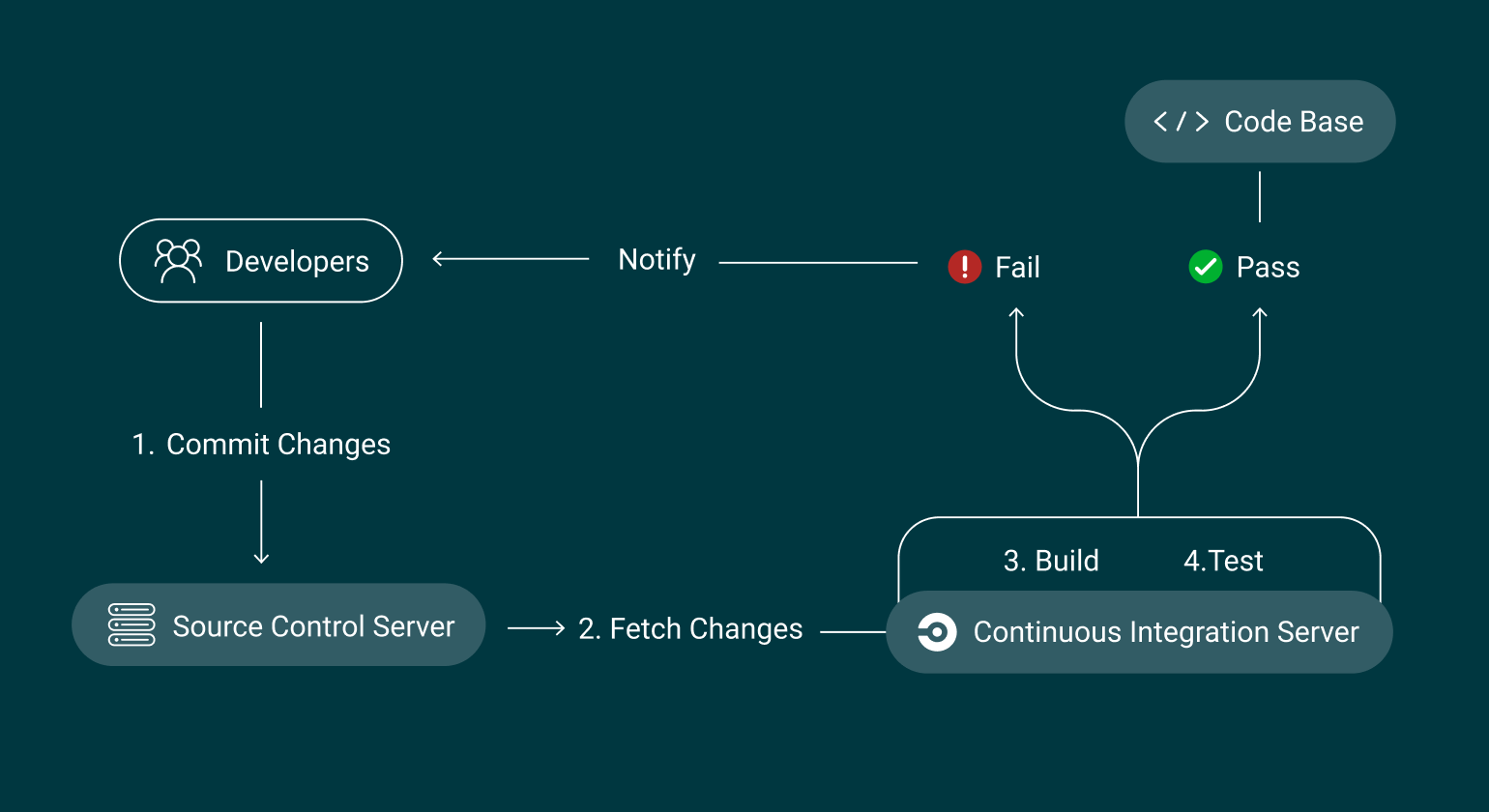
Continuous integration goes hand-in-hand with Agile development methodologies. Agile emphasizes flexibility, collaboration, and responsiveness to customer needs. CI supports these goals by encouraging smaller, more frequent, and better-tested code changes. This rapid feedback loop allows teams to detect and correct issues early, adapt quickly to changing requirements, and ensure that their software is always in a deploy-ready state.
Continuous integration benefits
The basic idea behind continuous integration is quite simple: commit and integrate your code often—daily at a minimum. This seemingly small adjustment in your software development process can yield big results.

With CI, you can achieve a number of transformative benefits:
- Improved team productivity and efficiency
- Accelerated speed to market
- Better product/market fit
- Higher quality, more stable products
- Increased customer satisfaction
- Happier, more productive developers
How does CI deliver these outcomes?
When you commit more often, you can identify and resolve merge conflicts earlier or avoid them altogether. Instead of writing a thousand lines of code and finding an error, you’ve only written a hundred. And since every commit is automatically built and tested, issues can be detected and addressed in minutes rather than hours. This leads to improved team productivity and helps developers ship working code more quickly.
Shipping new features quickly means increasing your speed to market. This gives your team a competitive edge in two key ways:
-
Your customers get access to new features faster, leading to higher customer satisfaction (and new information you can use to further improve your products).
-
Your company gets a faster return on investment from new features. Rather than waiting for the next milestone to release code, you can deliver value as soon as a new feature is ready for the market.
How continuous integration works
CI is a systematic approach to software delivery that automates repetitive and error-prone tasks for faster, more efficient development. Here’s a step-by-step look at how it works:
| 1. Commit | Developers continuously push their code changes to a shared repository, often multiple times a day. This practice ensures that new code is consistently integrated with the existing codebase. |
| 2. Build | Once code changes are committed, CI systems automatically build the application. This ensures that the new code works with the existing codebase and that the application is deploy-ready at all times. |
| 3. Test | After the build process, the CI server runs automated tests to assess the changes’ impact on the application’s functionality, security, and adherence to your organization’s policies. Common tests include unit tests, integration tests, security and compliance scans, and code quality checks. |
| 4. Inform | CI provides rapid feedback to development teams regarding the success or failure of their code changes. This information keeps developers constantly informed about the health of their application, enabling them to iterate quickly and with greater confidence. |
| 5. Integrate | Once the build and test processes complete successfully, the changes are automatically merged into the main branch. This step ensures that updates are available to all team members and that the mainline stays up to date with the latest working version. |
| 6. Deploy | CI is often combined with continuous delivery (CD), creating an automated deployment pipeline. Once the code passes all tests, it can be automatically deployed to staging environments for further evaluation or sent directly to production, depending on the organization’s policies. |
Continuous integration helps teams move code from development to production in a single, continuous flow. By automating the integration, build, and testing processes, CI reduces the time and effort required to deploy new features and updates, enabling organizations to deliver high-quality products rapidly and reliably.
Best practices for continuous integration
Developers who practice continuous integration commit early and often, allows them to detect and troubleshoot conflicts before deploying code to production. Small, frequent commits are a good starting point, but there are many other practices that can help ensure a smooth and effective CI pipeline.
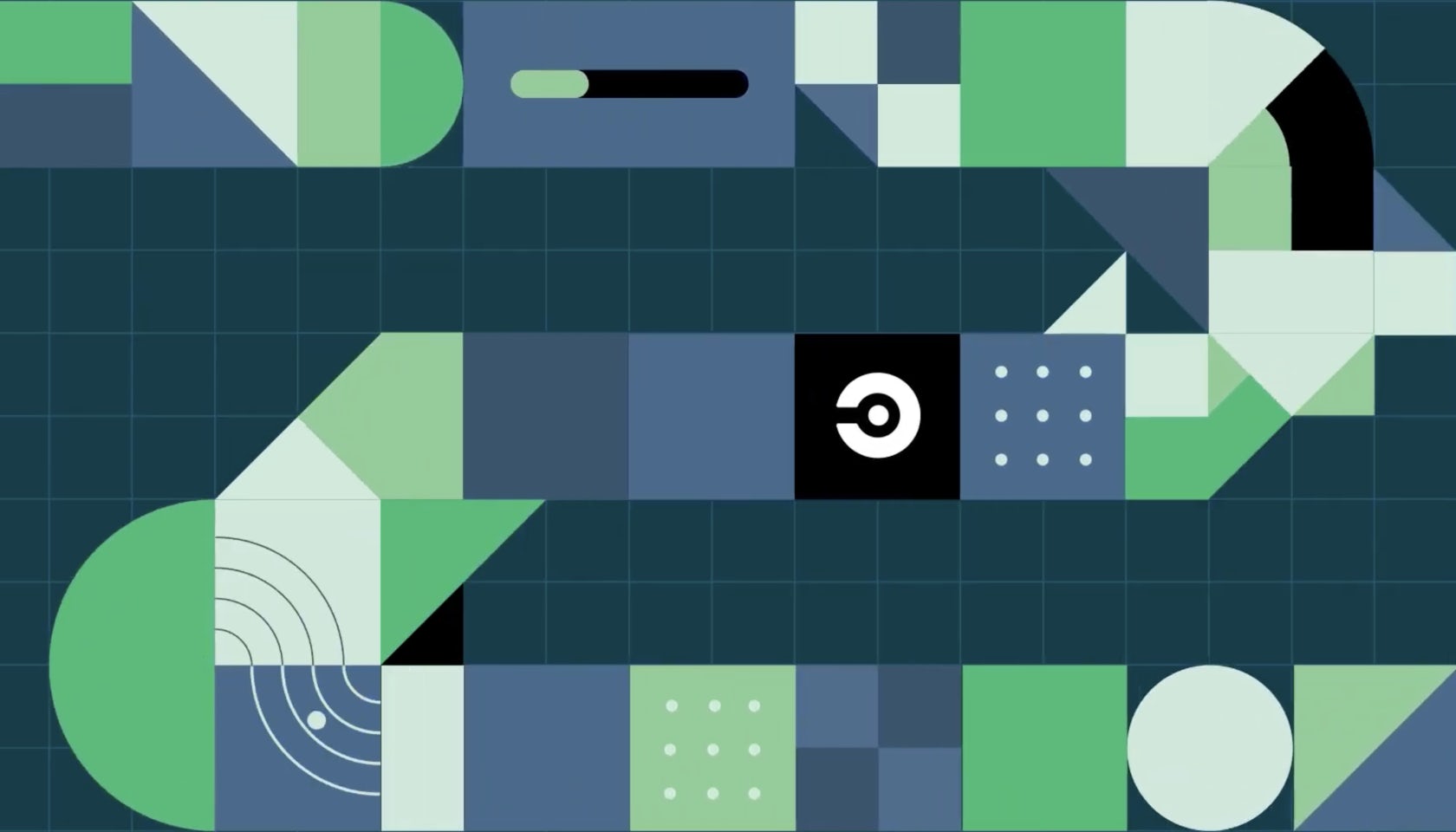
To use continuous integration successfully, follow these guidelines:
-
Make testing integral to the development process: Rigorous testing is the most important element that a company needs for successful continuous integration. To confidently integrate new code into the mainline, the team needs the confidence that the code is sound. Engineers should write tests as each feature is being developed, an approach known as test-driven development (TDD).
-
Ensure that the testing environment mirrors production: Effective testing requires that the testing environment is an exact replicate the production environment to ensure that what works in testing will work in production. This includes using the same database version, web server configuration, and artifacts used in your production environment. Tools like Docker can facilitate this by providing consistent, containerized environments.
-
Set up effective monitoring and alerts: Robust monitoring and alerts are essential for delivering software to users with confidence and consistency. An effective CI pipeline gives developers real-time visibility into the health of their application code, notifying them of deviations from expected behavior in places where they are most likely to see it, such as Slack, JIRA, or email.
-
Automate the deploy workflow: Finally, to ensure that the entire software development pipeline is fast and efficient, the deploy workflow should also be automated. By automating deployments, the team gets their finished code to production faster, and without the risk of manual deployment errors. After all, what’s the point of developing software quickly if it’s not getting to the customer?
CI vs CD: What is the difference?
CI sets the foundation for modern software development, ensuring that your codebase remains stable and reliable as you make changes. But why stop there when you can unlock the true potential of your development process with continuous integration and continuous delivery or deployment (CI/CD)?
While CI focuses on integrating code changes and maintaining code quality through automated builds and tests, CD takes it further by automating the release process, ensuring changes are quickly delivered to end users.
-
Continuous integration (CI) is the automated building and testing of your application on every new commit.
-
Continuous delivery (CD) is the automated deployment of successful code changes to a pre-production environment. A manual step is required to actually deploy the application to end users.
-
Continuous deployment (CD) is the complete automation of every stage in the delivery process: building, testing, and deploying. If all tests pass, every new commit deploys directly to production with no manual intervention.
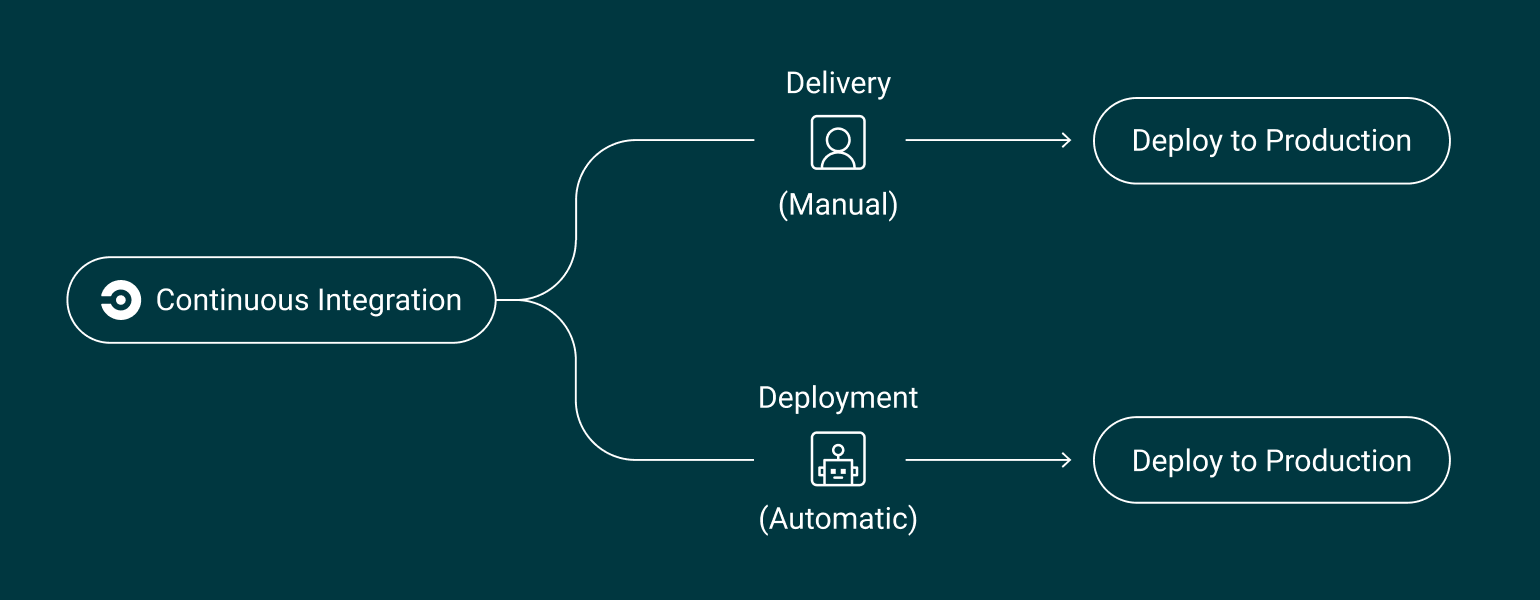
CI/CD simplifies and accelerates every aspect of your development workflow, from code changes to production deployment. Learn more about how a complete CI/CD pipeline can elevate your deployment practices in our complete guide to CI/CD.
How to get started with continuous integration
Below are some quick tips for adopting continuous integration in your organization:
| 1. Get on the same page | First, get buy-in from your organization on what you’re trying to achieve by introducing a new methodology. Adopting continuous integration is as much about embracing a mindset of collaboration and continuous improvement as it is about changing your coding practices. |
| 2. Set up version control | Before you can start with CI, you need a reliable version control system (VCS) to track changes in your codebase. Popular options include GitHub, GitLab, and Bitbucket. |
| 3. Sign up for a CI/CD service | There are many CI/CD tools to choose from, and it is important to find the platform that best suits your team’s needs. Some providers require a high degree of manual setup and maintenance; others are packaged as add-ons to existing version control services. CircleCI gives you the customization and control of a dedicated standalone provider with the support and scalability of an enterprise-grade platform. |
| 4. Create a configuration file | For most CI/CD providers, setting up a pipeline involves defining the series of jobs and steps you want to execute (known as a workflow) using a YAML-based configuration file. With CircleCI, you define your pipelines in a config.yml file stored in the .circleci directory of your project’s Git repository. |
| 5. Add tests | Write unit tests, integration tests, and other automated tests that validate your code’s functionality. Once tests are added to your CI pipeline, you can continue to innovate and build with confidence knowing that you cannot merge code to main that doesn’t pass your tests. |
| 6. Commit and push | Once your CI configuration is set up and tests are in place, commit your changes to your VCS and push them to your repository. This triggers your CI/CD pipeline to start running. |
| 7. Monitor, measure, and iterate | After your first CI/CD run, review the results. Identify any issues or areas for improvement. CI is an iterative process, so continually refine your configuration and tests to catch more issues early. CircleCI provides deep insights into pipeline run times, error rates, recovery times, resource usage and other important metrics that you can use to get the most from your pipelines. |
| 8. Automate wherever possible | Eliminating time-consuming manual tasks is one of the most effective ways to drive improvements in product quality, developer happiness, and financial performance. After adding continuous integration, explore ways you can implement automation in your deployment strategies, infrastructure provisioning, security and compliance processes, and monitoring and maintenance routines to further enhance the efficiency and reliability of your software delivery pipeline. |
| 9. Embrace change | At its heart, CI is all about managing change — changes in your codebase, in your customer’s needs, and in the broader technological landscape. CircleCI is on a mission to help teams transform change into a powerful competitive advantage using intelligent automation and fast, scalable CI/CD. |
Adopting continuous integration is the first step toward more efficient and reliable software delivery. Whether you’re a single developer working on the next big application or a multinational enterprise managing a suite of mission-critical software, CI can help you achieve greater confidence in your code and faster delivery of software to your users.
To get started, sign up for a free CircleCI account or contact us to find the right plan for your team.