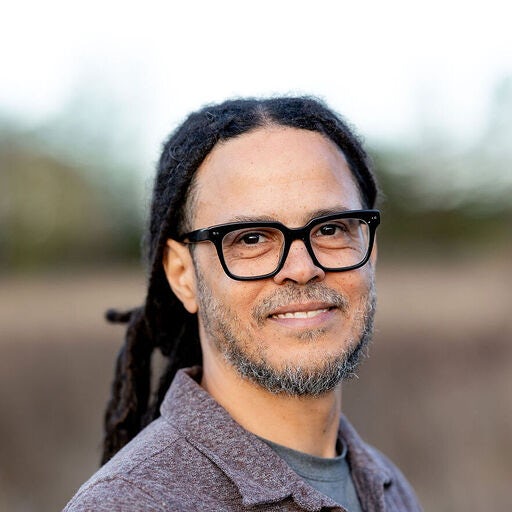Mobile app performance testing: A practical guide

Senior Technical Content Marketing Manager
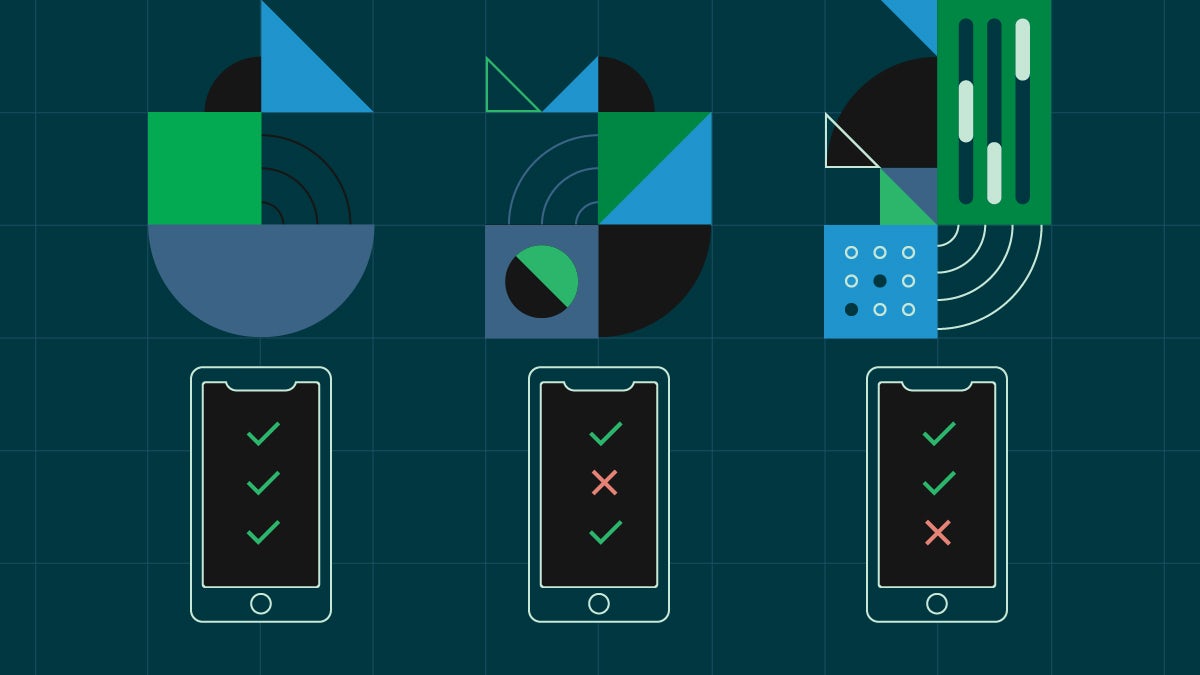
Mobile performance testing measures how well a mobile app performs under different workloads. It helps development teams anticipate the problems users might experience when engaging with an app. With this type of testing, you can find and fix performance-related bottlenecks before releasing your software.
Approximately six million mobile apps are available in app stores, making customer satisfaction paramount to grow your user base and prevent churn. The best way to hold your customers’ attention is to give them an intuitive and highly performant user experience. If that’s your goal, consider including performance testing in your mobile development process.
In this article, we will explore the benefits of performance testing for mobile apps. We’ll highlight tools for mobile performance testing and explain how you can automate performance tests with continuous integration (CI).
What is mobile app performance testing?
Performance testing is non-functional testing that measures how well an app performs under different workloads and stressors. Performance tests analyze system indicators like speed, responsiveness, and stability. These tests examine response times, concurrent users, load times, CPU lifespan, and bottlenecks.
Without performance testing, users may encounter usability issues or experience inconsistent service. Performance downtime can lead to lost revenue and damage your reputation in the market.
There are several subcategories of tests you can employ during performance testing for your mobile application. The five major types are:
- Spike testing determines how your system copes with sudden traffic bursts by increasing user-generated volume and measuring the software’s response toward it.
- Load testing evaluates an application under real-life load conditions to test how the app reacts to a variety of loads and the maximum load (number of users) the software can withstand.
- Volume testing aims to monitor whether the software can handle large volumes of data in the database. Volume testing helps you identify the breaking point in the system.
- Stress testing pushes the app beyond normal usage patterns by loading the software with many concurrent transactions or users to test stability.
- Soak testing, also known as endurance testing, exposes the app to high traffic for a long enough time to uncover reliability issues, usually after days or weeks.
Each of these tests gives you a better understanding of the performance capabilities and reliability of the components of your application. Running mobile performance tests is demanding because of the wide range of devices available, each with multiple UI options and varying levels of network connectivity.
These factors make mobile testing complicated, but there are tools that make performance testing manageable:
- LoadNinja is a cloud-based testing tool that runs load and performance tests. This tool lets users use real browsers instead of load emulators. Its easy-to-use interface provides options to analyze in real-time and lower script creation time by 60 percent.
- Apache JMeter is an open source, Java-based testing tool for measuring app performance. Its highly extensible core enables developers to test various use cases. Aside from that, it is also compatible with several networking protocols such as HTTP, HTTPS, POP3, SOAP, LDAP, and FTP Service.
- WebLOAD is a enterprise-scale testing tool for mobile apps that combines performance monitoring elements into a single process. With WebLOAD, testers can check for scalability and performance and perform validation tests.
Benefits of performance testing mobile apps
Market saturation and user expectations make high performance non-negotiable if you want your application to succeed in the long run. A mobile app will earn a five-star rating only when it is stable and reliable. By measuring speed, accuracy, and stability — performance testing ensures that only high-quality applications are pushed to production. Prioritizing user experience, you can help your teams provide customers with a market-ready app that lives up to performance expectations.
For instance, when developers run a load test, they try to understand how an app behaves when exposed to high loads. The test gives them an idea of the traffic load and the max users the app can handle. Similarly, when testers do a performance regression test, it gives them insights into the app’s limitations and provides a realistic view of its speed and accuracy.
Put simply, performance testing exposes an app’s shortcomings before it goes live, enabling you to work proactively and ensure there are no issues or bugs that will impact your app’s overall performance and reputation.
Performance testing mobile apps in a CI pipeline
The traditional waterfall approach to testing takes weeks to deliver results. It is simply unsuitable to meet the current challenges of fast testing and release that mobile applications — with new versions, updates, and increased integrations — require.
Continuous integration and continuous deployment (CI/CD) automates the integration and deployment of test builds and ensures that users get the latest tested version of your app as soon as possible. Further, by incorporating mobile performance testing into the CI/CD pipeline, it is possible to know precisely what impact each change has on your app’s performance.
You can implement performance testing into your CI pipeline for non-functional testing indicators like speed, scalability, and responsiveness to ensure that the load patterns are realistic and attuned to real-world conditions.
In continuous performance testing, the tests are broken down into smaller feedback loops so that developers receive test results sooner and can detect and fix bugs faster. Here are the general steps to follow when integrating continuous performance testing into your mobile app’s CI pipeline:
- Choose the key performance indicators (KPIs) you want to test for. Depending on your goals, your KPIs could include error rate, concurrence, throughput, crashes, and load time, among others.
- Organize the data and write the performance tests.
- Choose an appropriate testing environment. Ideally, you should choose a cloud-based CI/CD platform to scale tests when needed.
- Execute the performance tests in the CI pipeline.
- To get faster feedback and optimize your pipelines, you can also run parallel execution of test suites.
- When you commit the code, the CI test environment will run that code and check if the new code has caused any regressions.
- Optionally, you can set up continuous delivery so that after tests pass, your system can be deployed to production with the click of a button (or without any manual intervention at all, in the case of continuous deployment). You can even automate code signing for more secure releases and faster app store approvals.
- If build or test processes fail, the results are sent back to developers for feedback and review. With the help of powerful analytics features of CI tools, engineers can visualize the problems and do a root cause analysis.
- Finally, after the execution is completed, destroy the test environment. This prevents false positives when new tests are run. Cloud-based CI/CD tools like CircleCI can automatically spin up and tear down test environments after every run to ensure clean build and test processes.
Using the steps above, you can continuously test key qualities of your mobile application to ensure it will be highly performant and reliable when it is released to your users. Performance testing mobile apps becomes infinitely more efficient when it is implemented as part of your CI pipeline.
Conclusion
The worst time to learn that your app has crashed is when it is already in production. Poor app performance leads to customer churn and can impact the long-term future of your application. To keep up with the competition, obtain, and retain users, performance testing helps your mobile application meet customer expectations.
Continuous performance testing in a CI pipeline reduces your app’s time to market, enables your teams to resolve issues faster, aids in fixing bugs, prevents outages, lets you perform multiple tests with a range of cases, and helps you compare the performance results of multiple tests.
To your team, performance testing might feel like an extra step that could slow them you down. However, by automating performance testing in your CI pipeline, you can make your testing process more streamlined and efficient, freeing devs for more productive work.
CircleCI supports highly performant, reliable mobile application development and makes it easy to add performance testing to your CI pipeline. To start delivering fast and reliable mobile app experiences consistently, sign up for a free account today.
Not ready to sign up? Read Building a Capable Mobile Development Tech Stack to learn more about how CI can help you deliver better apps in less time.