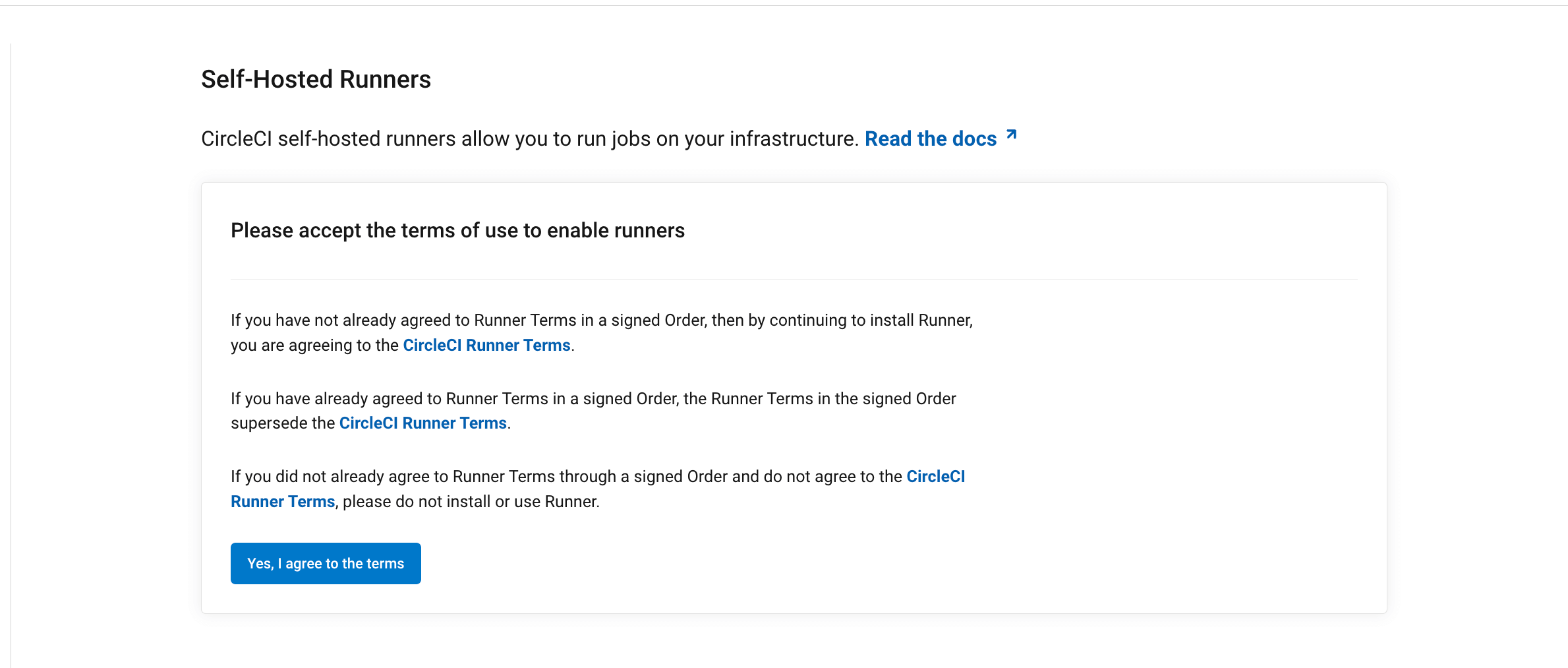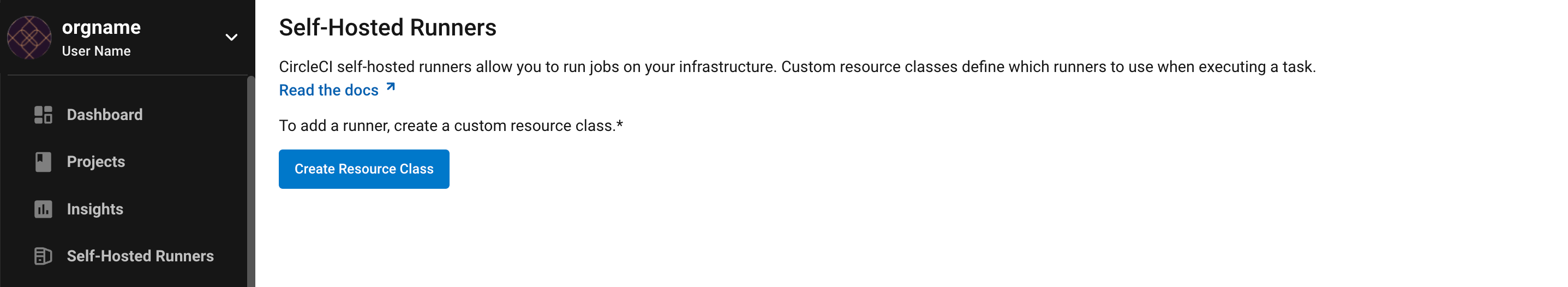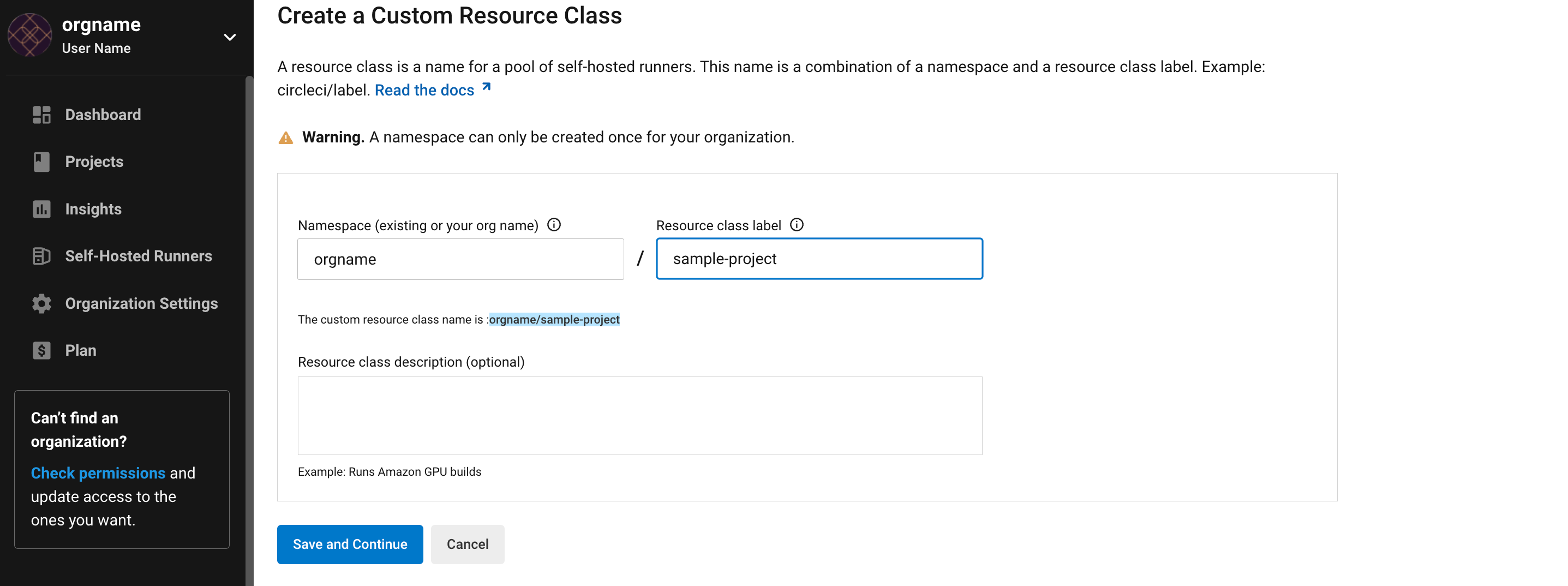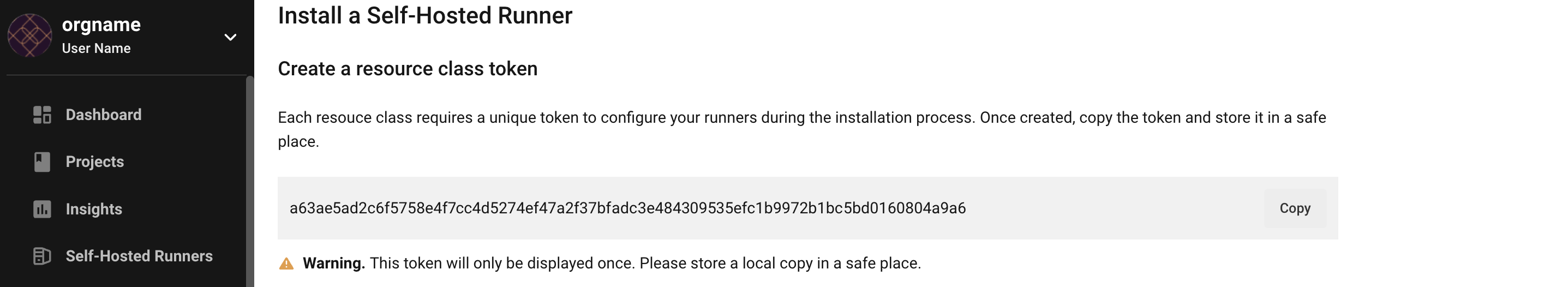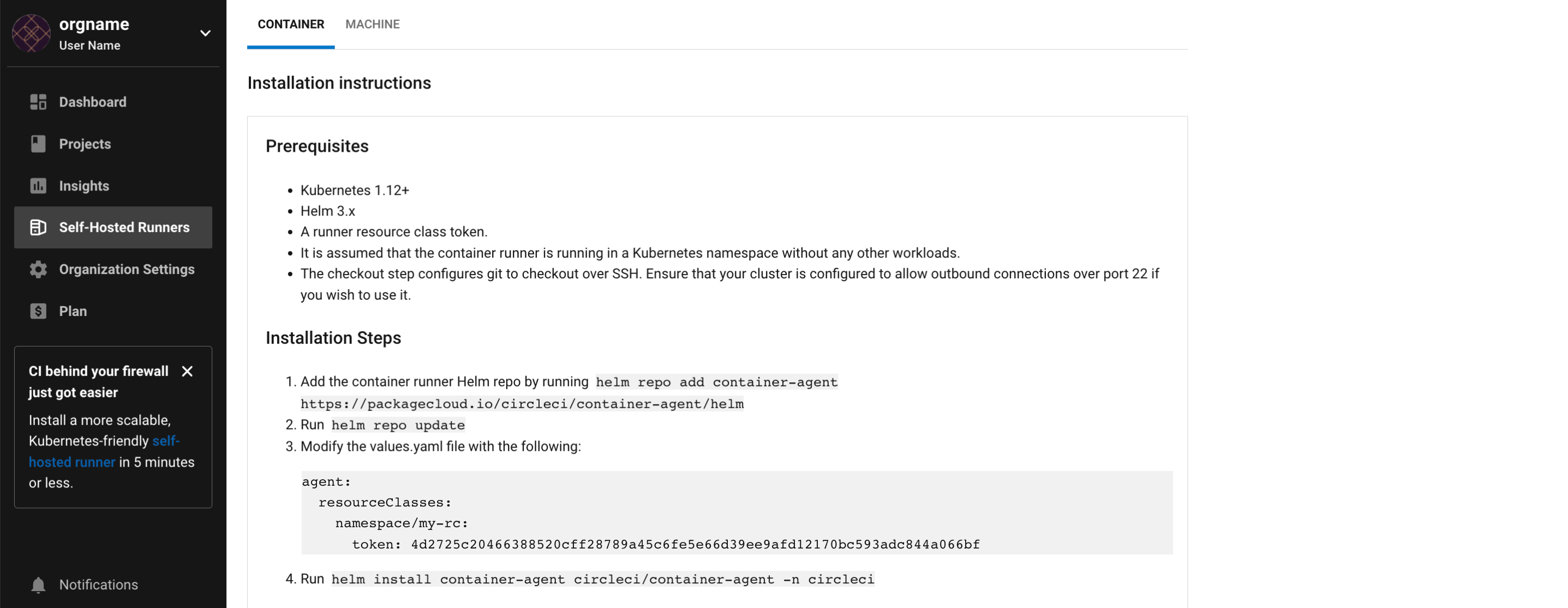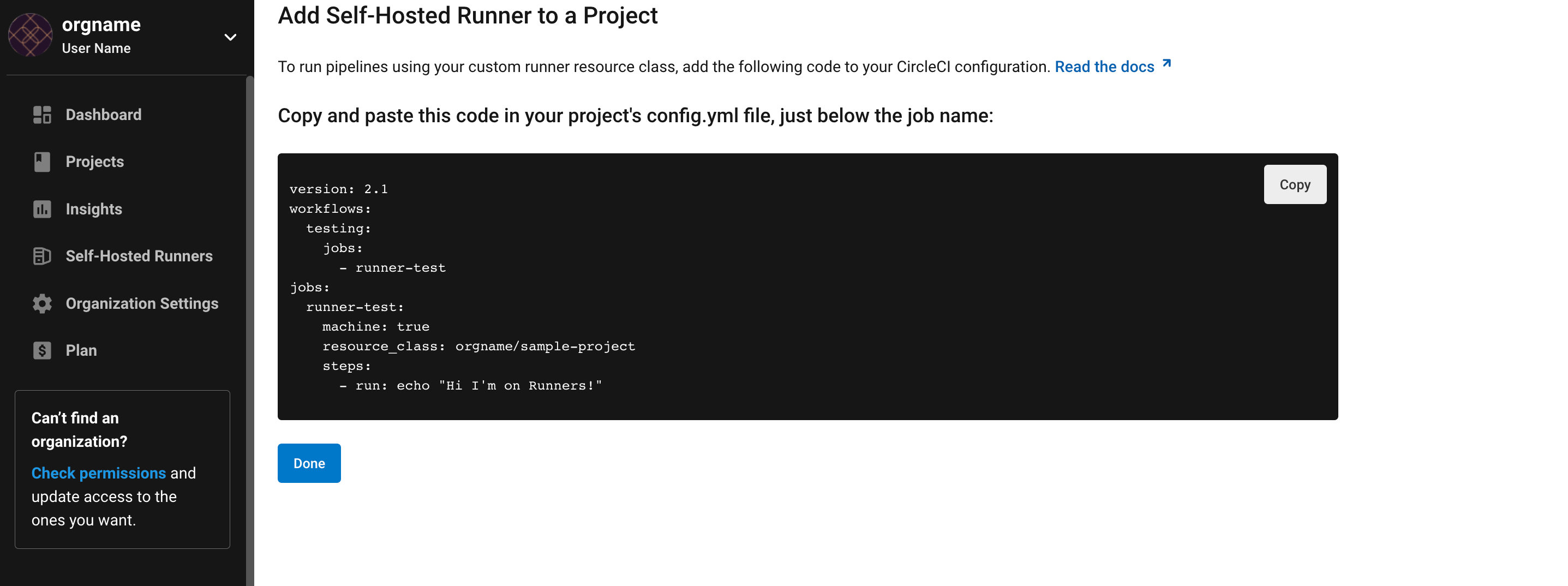Container runner installation (Kubernetes)
On This Page
- Prerequisites
- Self-hosted runner terms agreement
- 1. Create namespace and resource class
- 2. Container runner installation
- 3. Enable rerun job with SSH (optional) - Open preview
- 1. Install Envoy Gateway to your cluster
- 2. Enable the Rerun job with SSH feature
- Container runner configuration example
- Troubleshooting
- Additional resources
This page describes how to install CircleCI’s container runner.
Prerequisites
To install container runners and run jobs, you will need to have root access, and have the following set up and installed:
-
Kubernetes 1.25+
-
Helm 3.x
-
A Kubernetes namespace without any other workloads
-
The checkout step configures Git to checkout over SSH - ensure that your cluster is configured to allow outbound connections over
port 22if you wish to use it -
The CircleCI CLI if you wish to install runners from the command line
Self-hosted runner terms agreement
1. Create namespace and resource class
2. Container runner installation
-
Add the container runner Helm repository by running the following command:
helm repo add container-agent https://packagecloud.io/circleci/container-agent/helm -
Next, run the following:
helm repo update -
Then, run the following command to create the
circleciKubernetes namespace:kubectl create namespace circleci -
Create a file called
values.yamlfile containing the following:agent: resourceClasses: namespace/my-rc: token: <resource_class_token> -
Finally, run the following command:
helm install container-agent container-agent/container-agent -n circleci -f values.yaml
3. Enable rerun job with SSH (optional) - Open preview
The ability to rerun a job with SSH is in open preview for CircleCI container runner. To enable this optional feature, follow the instructions below after reading through the considerations. Rerunning jobs with SSH allows you to troubleshoot problems through inspecting log files, running processes, and directory paths.
Retry with SSH considerations
|
The Rerun job with SSH feature makes use of the Gateway API to facilitate SSH access from outside your cluster. To enable this feature, Gateway API resources must first be provisioned on your cluster, and the CircleCI container agent configuration must be updated.
Supported Gateway API implementations: CircleCI has tested, and currently supports Envoy Gateway as an implementation for the Gateway API. Other Gateway API implementations that support TCPRoute resources are likely to be compatible, but not all of these implementations have been tested, and therefore compatibility is not guaranteed. Our recommendation is to use Envoy Gateway as your implementation. Envoy Gateway is currently in beta and is under development. |
1. Install Envoy Gateway to your cluster
-
First, install the Gateway API CRDs and Envoy Gateway, as defined in the Envoy Gateway Helm installation document. To do this, replace
<version>with the most recent stable release compatible with your cluster, then run the following command:helm install eg oci://docker.io/envoyproxy/gateway-helm --version <version> -n envoy-gateway-system --create-namespace -
Finally, wait for Envoy Gateway to become available:
kubectl wait --timeout=5m -n envoy-gateway-system deployment/envoy-gateway --for=condition=Available
2. Enable the Rerun job with SSH feature
-
Once all Gateway API prerequisites are installed and available, add the
agent.ssh.enabled = "true"parameter to the container runner configuration:agent: ssh: enabled: "true"For a full list of SSH configuration options, refer to the Helm chart values.
-
Redeploy the updated manifest:
helm upgrade --wait --timeout=5m <release-name> container-agent/container-agent -n <namespace> -f values.yaml -
Wait for the SSH Gateway to be programmed:
kubectl wait gateway --timeout=5m --all --for=condition=Programmed -n <namespace>Container runner is now ready for rerunning jobs with SSH.
Container runner configuration example
Once you have installed the container runner within your cluster, create and trigger a CircleCI job that uses the Docker executor to validate the installation. The fields you must set for a specific job to run using your container runners are:
-
image: -
resource_class: <namespace>/<resource-class>
Simple example of how you could set up a job (cimg/base:2021.11 is a commonly used CircleCI Docker image):
version: 2.1
jobs:
build:
docker:
- image: cimg/base:2021.11
resource_class: <namespace>/<resource-class>
steps:
- checkout
- run: echo "Hi I'm on Runners!"
workflows:
build-workflow:
jobs:
- build| Do not use an existing job that uses setup_remote_docker (see Building container images for more information). |
Troubleshooting
Refer to the Troubleshoot Container Runner section of the Troubleshoot Self-hosted Runner guide if you encounter issues installing or running container runner.