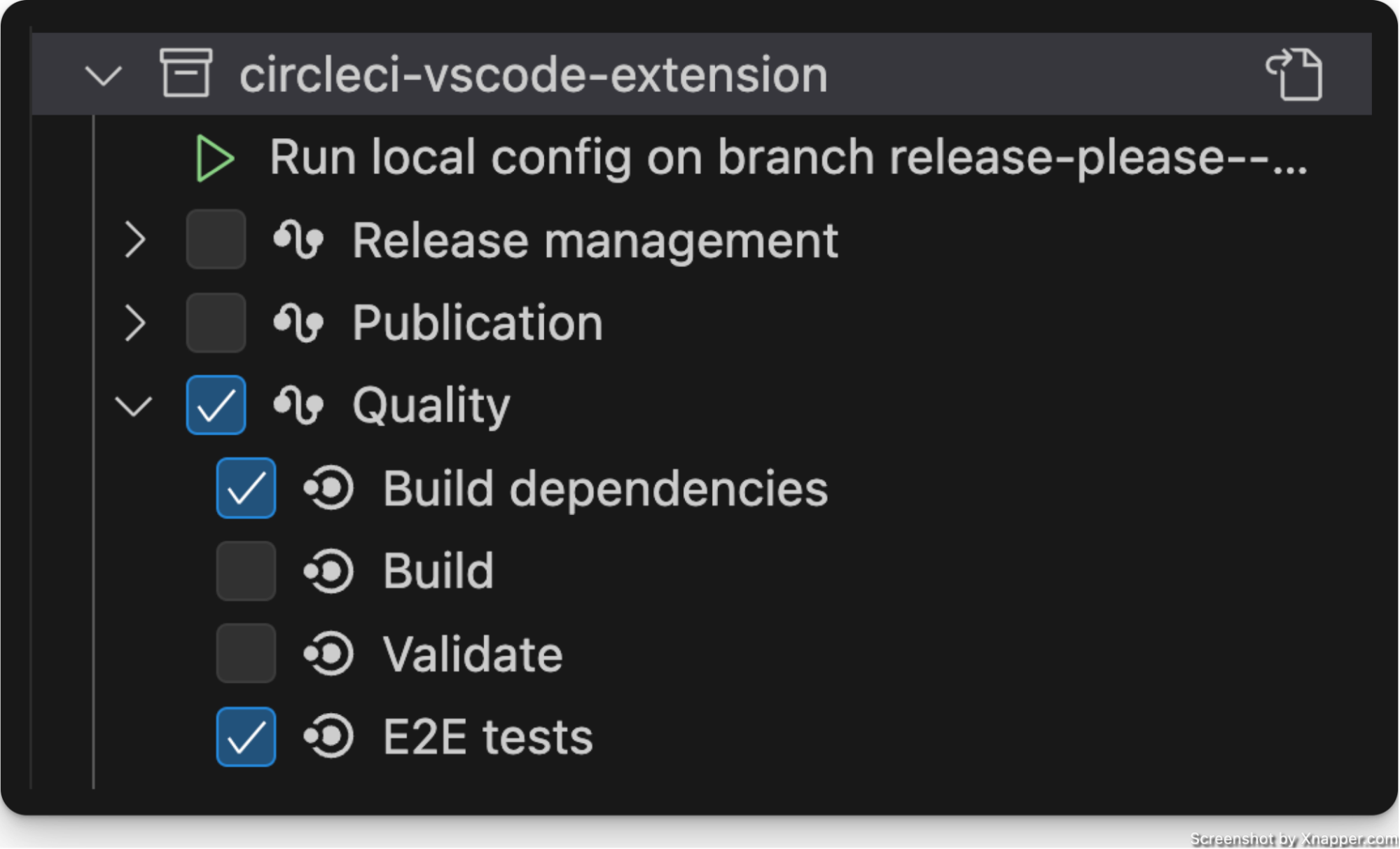CircleCI’s Visual Studio Code extension now lets customers trigger pipelines from VS Code based on local, unversioned configuration files. Users can choose to run a full pipeline, or select only the individual jobs and workflows they want to run by using checkboxes. This will shorten the feedback cycle and enable developers to iterate fast on their configuration, without having to commit their trial and error changes to the VCS.
This feature is controlled by an org-level opt-in setting, and an opt-out project level setting.
Check out the feature docs for more information.