In the past CircleCI has shown up to three commits for a specific pull request in the UI and returned in “all commit_details” for the jobs API. The commits in the UI linked back to the commit history in the VCS so users could review the commits from the source.
Example
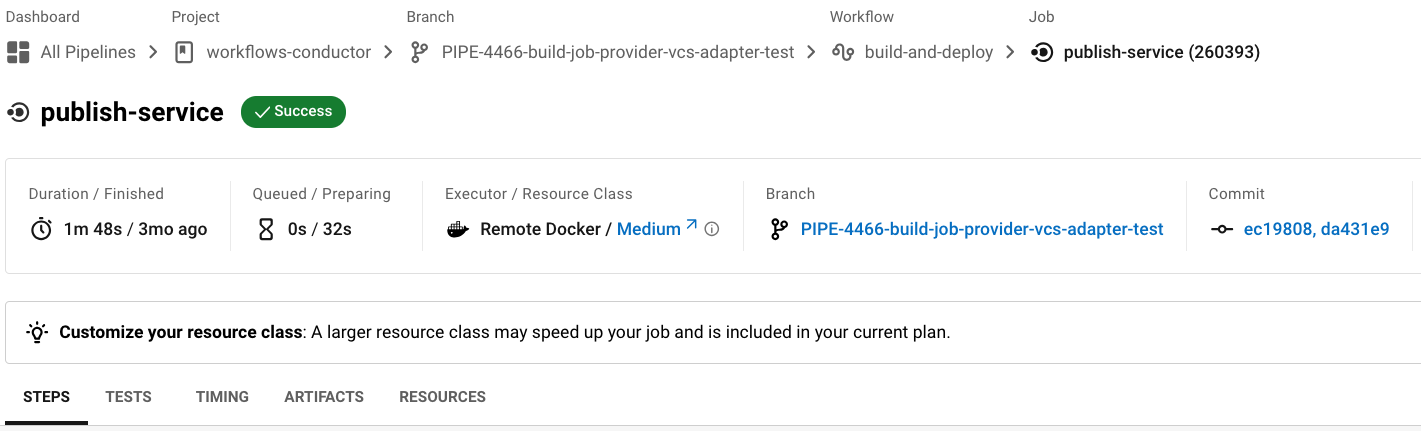
In 30 days commit history will change. We will only store and report back the last commit. This impacts the API response for jobs (all_commit_details) and the applications pipeline views.
Example
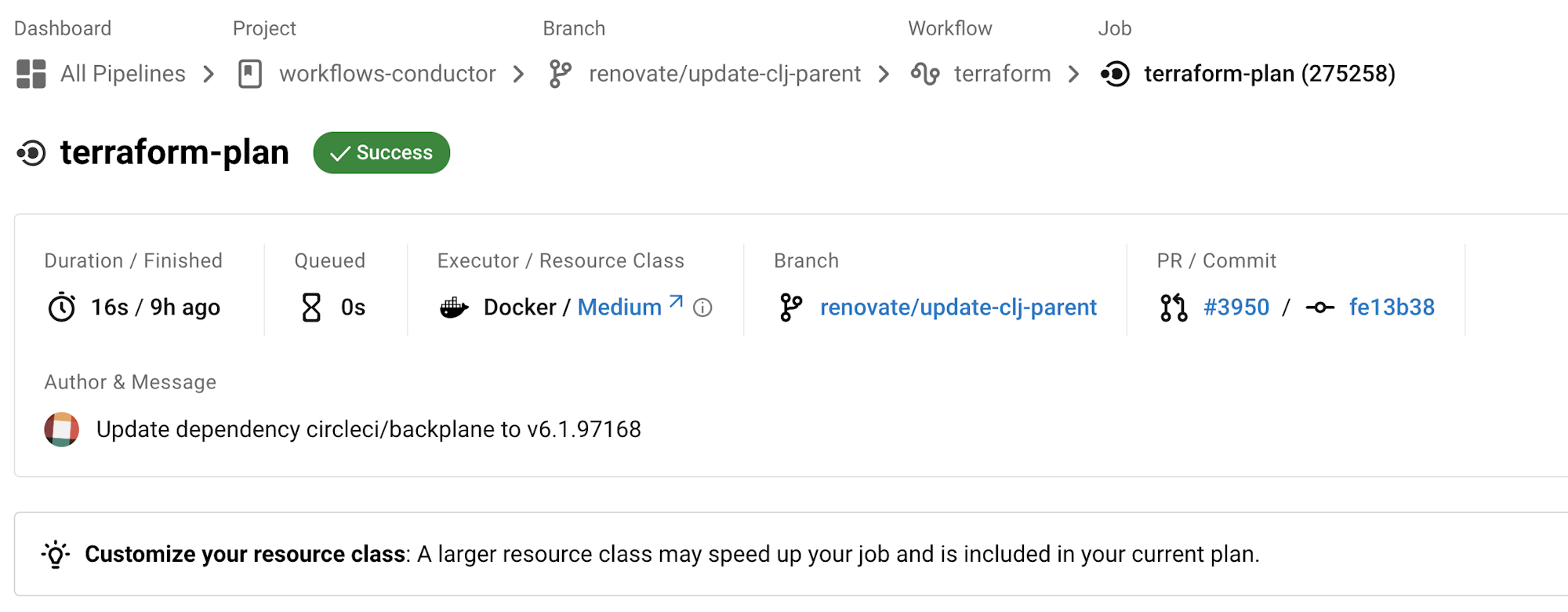
For feedback or questions please reach out to Nathan Fish (nathan.fish@circleci.com).
