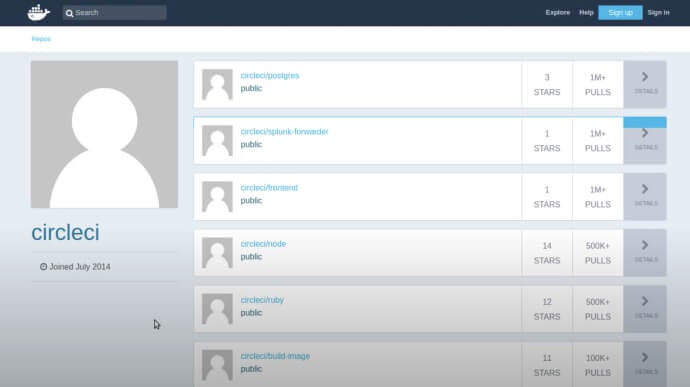If it works in Docker,
it works on CircleCI
Complete flexibility to run any Docker command so you can ship faster than ever before.

Developers that build in Docker use CircleCI for maximum efficiency
The best tools for the job
-
The flexibility to choose the resource class that matches the CPU and RAM you need on each individual job.
-
Ship faster by completing runs on hundreds of Docker tasks at once using parallelism and test splitting.
Optimize developer time
-
Get faster image downloads using CircleCI’s pre-built Docker convenience images.
-
Docker layer caching means unchanged layers of your Docker image are reused and readily accessible for maximum speed.
Easily customize images
-
Tailor your execution environments by creating and using Docker images designed by your team.
-
Start with a pre-built convenience image and build your own image on top of it for complete customization.
How to create a Docker (x86) job on CircleCI
Define a job in your configuration file
Specify the docker executor with the docker key
Select a Docker image. This can be a CircleCI convenience image or your own image
Choose a resource class or use the default
Run your job 🎉
To build Docker images or use Docker commands, add the setup_remote_docker key to the job.
version: 2.1
jobs:
my-job:
docker:
- image: cimg/base:stable
steps:
- checkout
- run:
name: say hello
command: echo "hello!"
workflows:
run-jobs:
jobs:
- my-job
How to create a Docker (Arm) job on CircleCI
Define a job in your configuration file
Specify the docker executor with the docker key
Select a Docker image. This can be a CircleCI convenience image or your own image
Choose an Arm specific resource class
Run your job 🎉
To build Docker images or use Docker commands, add the setup_remote_docker key to the job.
version: 2.1
jobs:
arm_example:
docker:
- image: cimg/base:2023.06
resource_class: arm.medium
steps:
- run: echo "hello, world"
Featured convenience images
CircleCI maintains a registry of pre-built Docker images. Our system allows images from outside of our registry but convenience images are built with CI/CD in mind: small, fast, and simple to download.
Browse the Developer HubSee what our customers are saying about building with Docker on CircleCI
-
"Since we implemented Docker layer caching, we’ve saved about 2,000 hours of developer time in the last six months. Likewise, our ability to turn around fixes has shortened by 50% or more."
 Travis MatteraSenior Site Reliability Engineer at Rollbar
Travis MatteraSenior Site Reliability Engineer at Rollbar
-
"From simple setup and easy integration across GitHub, Chat apps, Docker (and more) to the ability to deploy to different environments from production, QA, and staging, CircleCI has proven to be completely indispensable for our business."
 Toshimasa IshibashiCo-founder and CTO at Kaizen Platform
Toshimasa IshibashiCo-founder and CTO at Kaizen Platform
-
"Workflows + Docker caching are great with CircleCI. I’m pumped about what we can do with this! Our Docker build times have gone from ~12 minutes to less than 2 minutes on CircleCI. Fan-freaking-tastic."
 Josh DoverSenior Software Engineer at CrateJoy
Josh DoverSenior Software Engineer at CrateJoy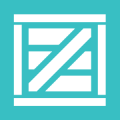
Expand your Docker knowledge
Check out these blog posts, tutorials, and videos to learn more about CI/CD tools for Docker development.
Ready to use Docker for CircleCI pipelines?
Follow this guide to successfully build Docker images, Dockerize apps, and test Docker containers.
Read the blog postJust getting started with Docker?
This beginner’s tutorial has a step-by-step walkthrough of a config.yml file to help you start building, testing, and deploying your code with Docker.
Read the blog postHow to get started with Docker images
Learn how to use pre-built Docker convenience images that can be pulled directly into your config.
Watch the video tutorial